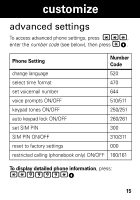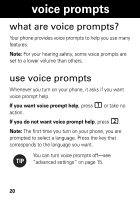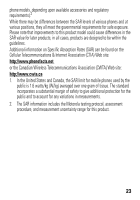Motorola MOTOF3 User Manual - Page 21
read message, reply to message
 |
View all Motorola MOTOF3 manuals
Add to My Manuals
Save this manual to your list of manuals |
Page 21 highlights
text messages read message Your phone shows M when you have a new text message. To open the message: Find it: I > c > D > I To read and scroll through the message, press c. To view a other messages, press h. Note: Text messages are automatically deleted (oldest to newest) when the SIM card is full. reply to message While reading a message: 1 Press I. 2 Enter your response. 3 Press I. 19

19
text messages
read message
Your phone shows
M
when you have a new text
message.
To open the message:
Find it:
I
>
c
>
D
>
I
To read and scroll through the message
, press
c
.
To view a other messages
, press
h
.
Note:
Text messages are automatically deleted (oldest to
newest) when the SIM card is full.
reply to message
While reading a message:
1
Press
I
.
2
Enter your response.
3
Press
I
.