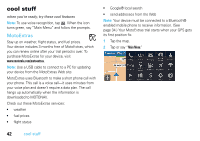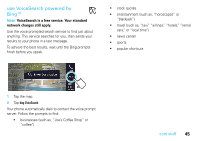Motorola MOTONAV TN500 User Manual - Page 44
cool stuff, MotoExtras - map update
 |
View all Motorola MOTONAV TN500 manuals
Add to My Manuals
Save this manual to your list of manuals |
Page 44 highlights
cool stuff when you're ready, try these cool features Note: To use voice recognition, tap . When the icon turns green, say "Main Menu" and follow the prompts. MotoExtras Stay up on weather, flight status, and fuel prices. Your device includes 3 months free of MotoExtras, which you can renew online after your trial period is over. To purchase MotoExtras for your device, visit www.motorola.com/motoextras. Note: Use a USB cable to connect to a PC for updating your device from the MotoExtras Web site. MotoExtras uses Bluetooth to make a short phone call with your phone. This call is a voice call-it uses minutes from your voice plan and doesn't require a data plan. The call hangs up automatically when the information is downloaded to MOTONAV. Check out these MotoExtras services: • weather • fuel prices • flight status • Google® local search • send addresses from the Web Note: Your device must be connected to a Bluetooth® enabled mobile phone to receive information. (See page 34.) Your MotoExtras trial starts when your GPS gets its first position fix. 1 Tap the map. 2 Tap or say "Main Menu." 42 cool stuff