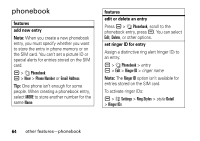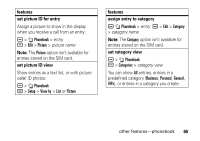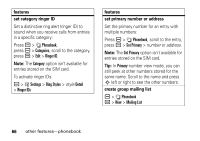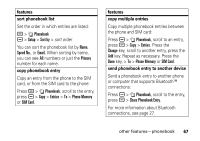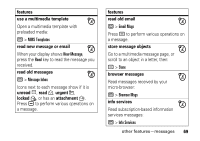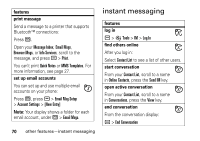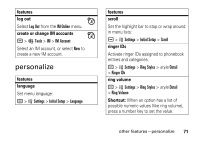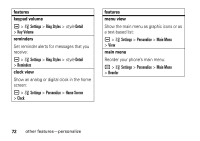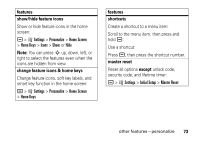Motorola MOTORAZR V3e User Guide - Page 71
info services, browser messages
 |
View all Motorola MOTORAZR V3e manuals
Add to My Manuals
Save this manual to your list of manuals |
Page 71 highlights
features use a multimedia template Open a multimedia template with preloaded media: R > MMS Templates read new message or email When your display shows New Message, press the Read key to read the message you received. read old messages R > Message Inbox Icons next to each message show if it is unread J, read H, urgent K, locked V, or has an attachment R. Press a to perform various operations on a message. features read old email R > Email Msgs Press a to perform various operations on a message. store message objects Go to a multimedia message page, or scroll to an object in a letter, then: a > Store browser messages Read messages received by your micro-browser: R > Browser Msgs info services Read subscription-based information services messages: R > Info Services other features-messages 69