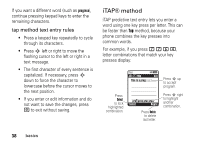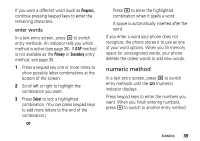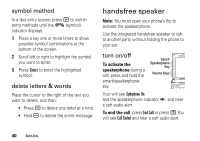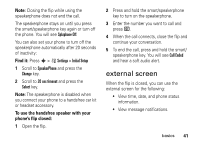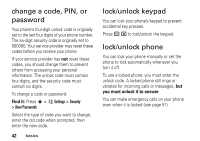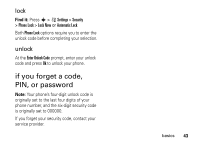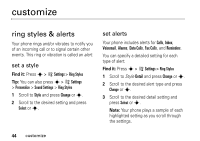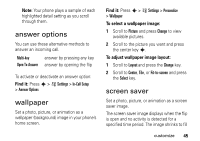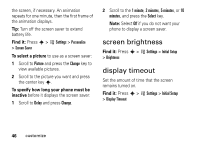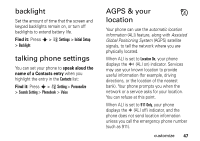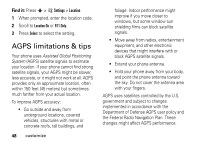Motorola MOTORAZR V3m User Manual - Page 45
if you forget a code, PIN, or password, unlock
 |
View all Motorola MOTORAZR V3m manuals
Add to My Manuals
Save this manual to your list of manuals |
Page 45 highlights
lock Find it: Press s > w Settings > Security > Phone Lock > Lock Now or Automatic Lock Both Phone Lock options require you to enter the unlock code before completing your selection. unlock At the Enter Unlock Code prompt, enter your unlock code and press Ok to unlock your phone. if you forget a code, PIN, or password Note: Your phone's four-digit unlock code is originally set to the last four digits of your phone number, and the six-digit security code is originally set to 000000. If you forget your security code, contact your service provider. basics 43

43
basics
lock
Find it:
Press
s
>
w
Settings
>
Security
>
Phone Lock
>
Lock Now
or
Automatic Lock
Both
Phone Lock
options require you to enter the
unlock code before completing your selection.
unlock
At the
Enter Unlock Code
prompt, enter your unlock
code and press
Ok
to unlock your phone.
if you forget a code,
PIN, or password
Note:
Your phone’s four-digit unlock code is
originally set to the last four digits of your
phone number, and the six-digit security code
is originally set to 000000.
If you forget your security code, contact your
service provider.