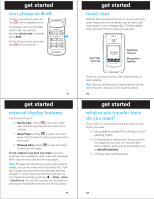Motorola MOTORAZR V9m Alltel Quick Start Guide - Page 3
get started - user guide
 |
View all Motorola MOTORAZR V9m manuals
Add to My Manuals
Save this manual to your list of manuals |
Page 3 highlights
get started turn phone on & off To turn on your phone, press and hold O until the display turns on. If prompted, enter your four-digit unlock code. Your phone's four-digit unlock code is originally set to 0000. To turn off your phone, press and hold O for two seconds. 9 get started external display features Use the touch keys for: • Recent Calls- Press ) to see your recent calls. Scroll through the calls and select one to call back. • Music Player- Press [ to launch the music player. Scroll through the menus, play and control your music. • Message Inbox-Press R to open your inbox to view your messages. To exit a feature or go back one screen, press the smart key. If you are playing music, press and hold pause ( ) to stop the music and exit the music player. Note: To prevent accidental key presses on the external display, your phone comes with an automatic lock. If the flip is closed, your phone locks automatically after four seconds. To unlock, press and hold the smart key. You can change this setting by pressing s > Settings > Security > External Key Lock. You can also manually lock your phone by pressing and holding the smart key with the flip closed. 11 ò get started touch keys With the flip closed and the phone on, you can press the touch keys on the external display to go to recent calls, music player, or your message inbox. The keys appear when you close the flip or press the side keys: Recent Calls Touch Key 6 N 12:45PM THU 11/15/07 Delete ) [ R Music Player Touch Key Message Inbox Touch Key Press the touch keys until you feel a slight vibration to open a feature. Note: You can still access all of these features with the phone flip open. See your User's Guide for details. 10 get started what music transfer tools do you need? To put music on your computer and then load it on your phone, you need: • Microsoft® Windows® XP™ or Windows Vista™ operating system • for importing and loading music to your phone or removable memory card, you need the Alltel Music software, which you can download for free at www.alltel.com/music • USB data cable (sold separately) 12