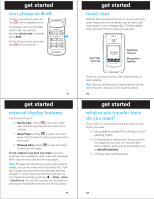Motorola MOTORAZR V9m Alltel Quick Start Guide - Page 7
play music - go
 |
View all Motorola MOTORAZR V9m manuals
Add to My Manuals
Save this manual to your list of manuals |
Page 7 highlights
play music Use these keys to control the music player: controls pause/play Press & release s. fast forward Ä Press & hold S right for at least two seconds. skip to next song Press & release S right. Ä rewind à Press & hold S left for at least two seconds. skip back to previous song à Within first two seconds of song, press & release S left. return to song beginning à scroll up/down turn off music player After first two seconds of song, press & release S left. Press S up or down. Press O. 25 play music Press Options while playing a song to choose from these options: more options Now Playing View the name of the song currently playing. Hide Allow the music player to play in the background. Pause/Resume Pause/resume play. Play Begin playing the current selection. Song Details View information about the current selection. Repeat Replay one song (when you select a single song for play-does not play a playlist or album). Shuffle Play songs in random order. 27 play music music player options The music player My Music options include: music player options Playlists Create or play a playlist. Recently Played View & play songs you played recently. Artists Find & play music by an artist. Albums Find & play music from a specific album. Songs Find & play a song. Note: All of your phone's songs are listed here. Some songs do not have Artist, Album, or Genre information, so that information is not included. Genres Find & play music from a specific genre (type of music) such as rock or jazz. Help Read brief tips for enhancing your music experience. Tip: When browsing through any of these menus, to jump to an entry, press the first letter of the entry. 26 play music more options Visualization Select an animation to play with the music or display file information by pressing S left or right and then pressing Back. Visualization appears on the screen after about 10 seconds of music. Search? Set whether the player searches for new music on the memory card when you first activate the player: Always-Search automatically. Ask-Prompt you to begin or skip searching. Never-Do not allow a search when the player is activated. Search for Songs Search for new music on the memory card at any time while using the player. About View detailed information about the music player. 28