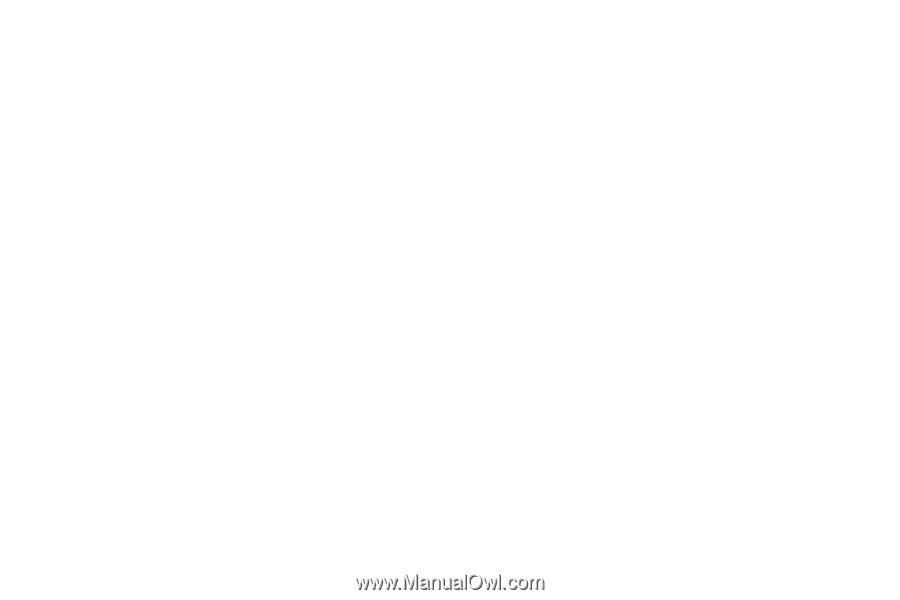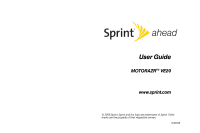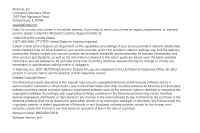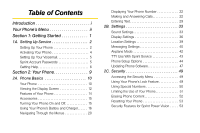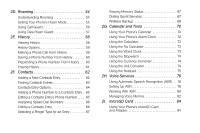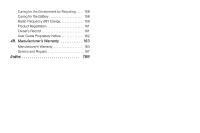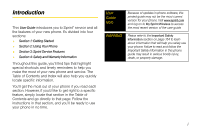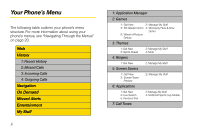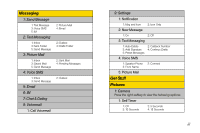Motorola MOTORAZR VE20 Sprint User Guide - Page 4
Roaming .54, 2E. History, Contacts .62, Calendar and Tools, Voice Services .. 76, microSD Card - phone
 |
View all Motorola MOTORAZR VE20 manuals
Add to My Manuals
Save this manual to your list of manuals |
Page 4 highlights
2D. Roaming 54 Understanding Roaming 54 Setting Your Phone's Roam Mode 55 Using Call Guard 56 Using Data Roam Guard 57 2E. History 58 Viewing History 58 History Options 59 Making a Phone Call From History 59 Saving a Phone Number From History 60 Prepending a Phone Number From History . . . 60 Erasing History 61 2F. Contacts 62 Adding a New Contacts Entry 62 Finding Contacts Entries 63 Contacts Entry Options 64 Adding a Phone Number to a Contacts Entry . 65 Editing a Contacts Entry's Phone Number . . . . 65 Assigning Speed Dial Numbers 66 Editing a Contacts Entry 66 Selecting a Ringer Type for an Entry 67 Viewing Memory Status 67 Dialing Sprint Services 67 Wireless Backup 68 2G. Calendar and Tools 70 Using Your Phone's Calendar 70 Using Your Phone's Alarm Clock 72 Using the Calculator 73 Using the Tip Calculator 73 Using the World Clock 73 Using the Stopwatch 74 Using the Currency Converter 74 Using the Unit Converter 74 Using the Notepad 75 2H. Voice Services 76 Using Automatic Speech Recognition (ASR) . . 76 Setting Up ASR 78 Working With ASR 80 Managing Voice Memos 82 2I. microSD Card 84 Using Your Phone's microSD Card and Adapter 84