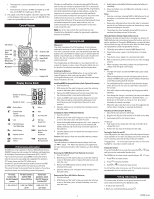Motorola MS355R User Guide - Page 4
Special Features, Weather Receiver - manual
 |
View all Motorola MS355R manuals
Add to My Manuals
Save this manual to your list of manuals |
Page 4 highlights
1. Press until the R appears. The current setting ON/OFF will flash. 2. Press or to select ON or OFF. 3. Press to save the setting or to continue set up. After enabling the repeater channels, you will be able to select channels 15R-22R. Refer to the "Selecting the Channel" section on page one. Selecting the Repeater Access (TX) Code When a repeater channel is selected, an additional menu option is available for setting the transmitted Interference Eliminator Code. Many repeaters will require a specific value setting to activate the repeater on your transmissions. See the table "Interference Eliminator Tone / Code Values" for detailed information. 1. Press repeatedly until the , the R, and the current setting flash. 2. Press or to select the code. 3. Press or to exit menu mode. You can set a different code for each channel using this procedure. An extended press of or allows you to scroll through the Interference Code rapidly so you can quickly reach the code you want. 0 is the off position. 6. To stop scanning, briefly press the key. FRS / GMRS SIMPLEX CHANNELS AND FREQUENCIES Scanning Notes: 1. If you press while the radio is scrolling through inactive channels, the transmission will be on the "home channel". Scanning will resume five seconds after the end of your transmission. You may press the key to stop scanning at any time. CHANNEL FREQ (MHz) TYPE CHANNEL FREQ (MHz) 1 462.5625 GMRS/FRS 12 467.6625 2 462.5875 GMRS/FRS 13 467.6875 3 462.6125 GMRS/FRS 14 467.7125 4 462.6375 GMRS/FRS 15 462.5500 TYPE FRS FRS FRS GMRS 2. If the radio stops on an undesired transmission, you may 5 462.6625 GMRS/FRS 16 462.5750 GMRS immediately resume the scan by briefly pressing or . 6 462.6875 GMRS/FRS 17 462.6000 GMRS 3. If the radio repeatedly stops on an undesired transmission, 7 462.7125 GMRS/FRS 18 462.6250 GMRS Date : Jan 14, 2011 you may temporarily remove that channel from the scan list 8 by pressing and holding or for three seconds. You 467.5625 FRS 19 462.6500 GMRS 4. may remove more than one chManneol idn tehislw:ayM. S350R TrmaooDMdrdieoesaotobofytfrdeaepnrteheds:etslhriJene:ngmaboMavnec.dkS1ocnh34,aon5,rneeD02xl(isRt0e)atn1osdtc1hreer-seicnpatentrliitshote, tnsucran:ntnhLiengine 9 10 Ar1t1 s 467.5875 FRS 20 467.6125 FRS 21 fo467r.63U75 serFRSGuid22e 462.6750 462.7000 462.7250 GMRS GMRS GMRS 5. YoDu ceansnoct rreimpovteitohenhom:eLchiannneel fAromrtthse sfcaonrlistU. ser GuidGMeRS DUPLEX REPEATER CHANNEL FREQUENCIES 6. In Advanced Scan, the detected code will only be used for CHANNEL RX (MHz) TX (MHz) CHANNEL RX (MHz) TX (MHz) one transmission. You must note the code, exit scan, and set that detected code on that channel to permanently use the detected code. 15R 462.5500 467.5500 19R 462.6500 467.6500 16R 462.5750 467.5750 20R 462.6750 467.6750 17R 462.6000 467.6000 21R 462.7000 467.7000 Special Features Weather Receiver 18R 462.6250 467.6250 22R 462.7250 467.7250 Built-in Flashlight Press and hold the flashlight button to turn and keep the light on. The switch functions as a momentary control for the light. This radio can tune in to broadcasts by the United States National Oceanic and Atmospheric Administration (NOAA) Weather Radio. You can listen to a weather channel (see "Weather Channels and WEATHER CHANNELS AND FREQUENCIES CHANNEL RX (MHz) CHANNEL RX (MHz) CHANNEL RX (MHz) Note: Turn off the flashlight when not in use to conserve battery power. Frequencies" table for details) or set the radio to alert you to emergency weather broadcasts that interrupt routine broadcasts. When you listen to a weather channel, you cannot use the radio in WX1 162.550 WX5 162.450 WX9 161.775 WX2 162.400 WX6 162.500 WX10 161.750 Keypad Lock scan mode or for two-way communications. WX3 162.475 WX7 162.525 WX11 162.000 To avoid accidentally changing the radio settings, a keypad lock feature may be enabled. When in lock mode, you can only turn the radio OFF, Receive, Transmit, send a call tone, and use the monitor function. All other functions are locked. 1. Press and hold until icon displays. 2. To unlock the radio, press and hold until the icon is no longer displayed. NOAA has transmitters located throughout the United States. These transmitters broadcast watches, forecasts, and other information 24 hours a day. Note: NOAA weather radio stations are assigned to cover specific areas and service may be limited. Please check with your local weather office for frequency and details, or visit www.weather.gov/nwr in the US to view the appropriate transmitter for your area. WX4 162.425 WX8 161.650 INTERFERENCE ELIMINATOR TONE / CODE VALUES CODE (Hz) CODE (OCTAL) CODE (OCTAL) 1 67.0 39 023 81 315 2 71.9 40 025 82 331 Scanning Channels Use scan to search the 22 channels for transmissions from unknown parties, to find someone in your group who has accidentally changed channels, or to quickly find unused channels for your own use. n 14, 2011 There is a priority feature and 2 modes of scanning (basic and advanced) to make your search more effective. The basic scan The use of the NOAA logo does not provide an endorsement or implied endorsement by NOAA's National Weather Service. Turning Weather Channel Reception On and Off 1. To turn weather reception on, press and hold for 3 seconds. 3 74.4 41 026 83 343 4 77.0 42 031 84 346 5 79.7 43 032 85 351 6 82.5 44 043 86 364 7 85.4 45 047 87 365 8 88.5 46 051 88 371 MS350R mode uses the channel and code combinations for each of the 22 channels as you have set them (or with the default code 2. To turn off, press or turn the radio off and then back on. 9 91.5 47 10 94.8 48 on : Line Arts for User Guide value of 1). The "Advanced Scan" mode will scan all channels for any and all codes, detect any code in use, and use that code Scanning for Weather Channel The radio can scan for an active NOAA transmission automatically. value temporarily for that channel. Da1t.eA:fteJr tuarnning1w4ea,the2r 0rec1ep1tion on, briefly press the key. 11 97.4 49 12 100.0 50 13 103.5 51 Priority is given to the "home channel," that is, the channel (and Interference Eliminator Code) the radio is set to when you start the scan. This means the initial channel (and code setting) is scanned more often than the other 21 channels, and the radio will respond Model : MS350R 2. The scan icon will appear in the display, and the channel will scroll through the NOAA channels 1-7. Description : Line Arts for User Guide 3. When the radio detects channel activity, it stops scanning 14 15 16 107.2 110.9 114.8 52 53 54 quickly to any activity occurring on the home channel as a priority. and you can hear the transmission. 17 118.8 55 18 123.0 56 To start Scanning: 4. You may resume the scan by briefly pressing or . 19 127.3 57 1. Briefly press the key. The scan will appear in the display, and the radio will begin to scroll through the channel 5. To stop scanning, briefly press the key. The scan 20 131.8 58 and code combinations. icon will disappear. 21 136.5 59 054 89 411 065 90 412 071 91 413 072 92 423 073 93 431 074 94 432 114 95 445 115 96 464 116 97 465 125 98 466 131 99 503 132 100 506 134 101 516 2. When the radio detects channel activity matching the channel and code combination, it stops scrolling and you can hear the transmission. 3. To respond and talk to the person transmitting, press within five seconds after the end of the transmission. 4. The radio will resume scrolling through the channels five seconds after the end of any received activity. 5. To stop scanning, briefly press the key. To start Advanced Scanning: Setting the Weather Channel Manually If you know which frequency is correct for your location, refer to the "Weather Channels and Frequencies" table to manually set your radio to the appropriate weather channel. 1. After turning weather reception on, press . The current channel flashes. 2. Press or to select the appropriate channel with good reception in your area. 3. Press to save the weather channel setting. 22 141.3 60 23 146.2 61 24 151.4 62 25 156.7 63 26 162.2 64 27 167.9 65 28 173.8 66 29 179.9 67 30 186.2 68 31 192.8 69 143 102 532 152 103 546 155 104 565 156 105 606 162 106 612 165 107 624 172 108 627 174 109 631 205 110 632 223 111 654 1. Set the Interference Eliminator Code to "zero" or OFF. Setting the Weather Alert 32 203.5 70 226 112 662 2. Briefly press the key. The scan will appear in the The radio can be set to respond to NOAA Weather Radio 33 210.7 71 243 113 664 display, and the radio will begin to scroll through the channels. No Interference Eliminator Codes will filter what is heard. 3. When the radio detects channel activity with ANY code (or NO code), it stops scrolling and you can hear the emergency messages. A special alarm tone sounds an alert and turns on the weather receiver to give you immediate weather and emergency information. 1. After turning weather reception on, press twice. ON or OFF 34 218.1 72 35 225.7 73 36 233.6 74 37 241.8 75 244 114 703 245 115 712 251 116 723 261 117 731 transmission. Any Interference Eliminator Code that may be flashes. 38 250.3 76 263 118 732 in use by that party will be detected and displayed. 4. To respond and talk to the person transmitting, press within five seconds of the end of the transmission. The radio will 2. Press or to select ON to activate. If you activate the Weather Alert and return to two-way mode, will display. 77 265 119 734 78 271 120 743 79 306 121 754 transmit using the newly detected Interference Eliminator Code. 3. Press to save the Weather Alert setting. 80 311 5. The radio will resume scrolling through the channels five seconds after the end of any received activity. 4. Press to return to two-way mode. 4 MS350 Series