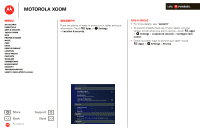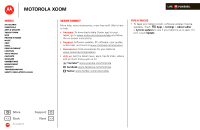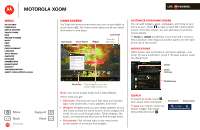Motorola MZ505 User Manual - Page 24
At a glance, Android Market™, Choose carefully - xoom battery
 |
View all Motorola MZ505 manuals
Add to My Manuals
Save this manual to your list of manuals |
Page 24 highlights
MOTOROLA XOOM LIFE. POWERED. Menu At a glance Essentials Apps & updates Touch typing Web Photos & videos Music Chat Email Google eBooks™ Location Tips & tricks Contacts Wireless Connections management Security Troubleshooting Safety, Regulatory & Legal + More Back Apps & updates Support Next Apps & updates get what you want At a glance Apps, games, widgets, books. Take your pick. For a quick overview, see "At a glance: Apps". Android Market™ Get all the apps, games, widgets, and books you want, from developers and authors worldwide. And now you can rent movies to watch on your tablet's huge 10.1-inch widescreen display. Search and browse for what you need, or check out the latest recommendations. And with so much for free, you're sure to find something. If you need help or have questions about Android Market, touch Menu > Help. Find it: Apps > Market Android Apps Books Oxford American Dictionary & Thesaurus Top Free Andriooid Apps > Gmail Google Inc. Free FPlasyherPlayer 10.1 ASydsotbeme Ssystems Free springpad The smart note app Search Market My apps Pandora Radio Pandora Free Angry Birds Rovio Mobile Ltd. Free CATEGORIES Google Maps Google Inc. Free Facebook for Andriod Facebook Free GAMES APPLICATIONS Touch an app or book to see details and reviews, then install, buy, or try it. Tip: Apps and games will appear in your app menu. Widgets can be added to your home screen. To read your books, touch Apps > Books. Android Market is also available on your computer-go to market.android.com. From here you can browse the Market and manage your apps on all your Android- devices (select "My Market Account"). Choose carefully Apps are great. There's something for everyone. Play, communicate, work, or just for fun. But remember, choose your apps carefully. Here's a few tips to help: • To help prevent spyware, phishing or viruses affecting your tablet or privacy, use apps from trusted sites, like Market. • In Android Market, check the apps' ratings and comments before installing. This will help you choose the best ones for you. • If you doubt the safety of an app, don't install it. • Like all apps, downloaded apps will use up memory, data, battery, and processing power-some more than others. For example, a simple settings widget will use less than a streaming music player app. After installing an app, if you're not happy with how much memory, data, battery or processing power it's using, uninstall it. You can always install it again later.