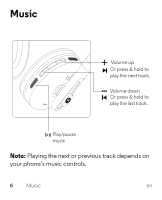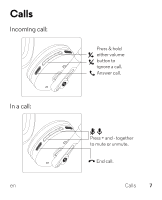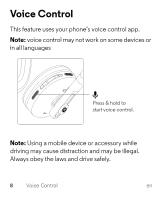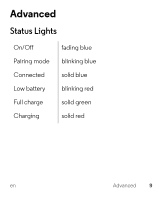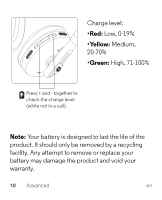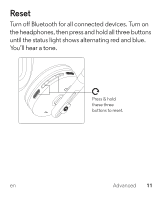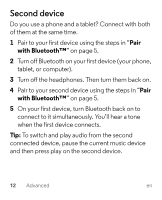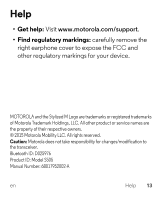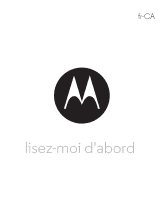Motorola Moto Pulse Moto Pulse - Quick Start Guide - Page 13
Reset - bluetooth headphones
 |
View all Motorola Moto Pulse manuals
Add to My Manuals
Save this manual to your list of manuals |
Page 13 highlights
Reset Turn off Bluetooth for all connected devices. Turn on the headphones, then press and hold all three buttons until the status light shows alternating red and blue. You'll hear a tone. Press & hold these three buttons to reset. en Advanced 11
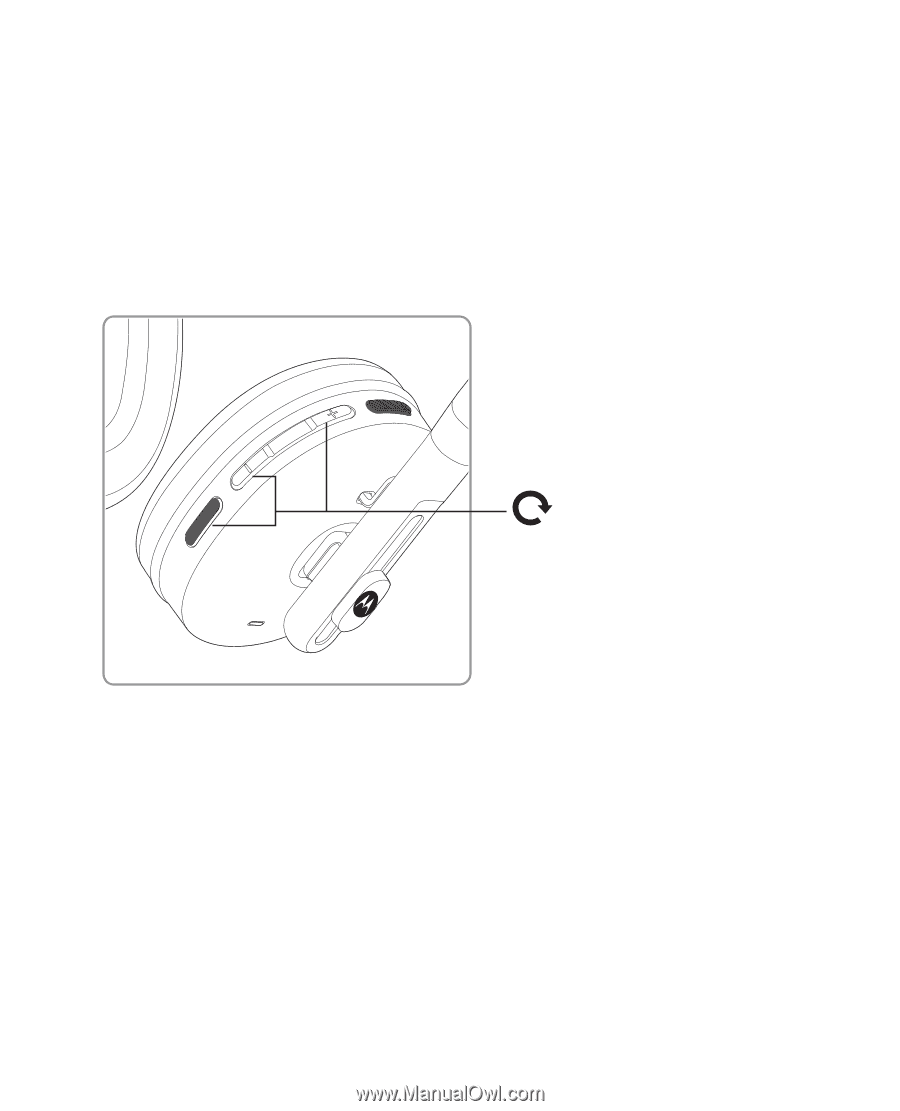
en
Advanced
11
Reset
Turn off Bluetooth for all connected devices. Turn on
the headphones, then press and hold all three buttons
until the status light shows alternating red and blue.
You’ll hear a tone.
Press & hold
these three
buttons to reset.