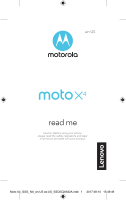Motorola Moto X4 Getting Started Guide
Motorola Moto X4 Manual
 |
View all Motorola Moto X4 manuals
Add to My Manuals
Save this manual to your list of manuals |
Motorola Moto X4 manual content summary:
- Motorola Moto X4 | Getting Started Guide - Page 1
en-US read me Caution: Before using your phone, please read the safety, regulatory and legal information provided with your product. Moto X4_GSG_NA_en-US es-US_SSC8C20632A.indb 1 2017-08-10 15:49:49 - Motorola Moto X4 | Getting Started Guide - Page 2
submerge in water. In the event your phone is exposed to water, dry your phone and ports thoroughly with a soft, clean cloth. Don't charge your phone when it's wet. Water damage is not covered by your warranty. For more information, see your User Guide. This product meets the applicable national or - Motorola Moto X4 | Getting Started Guide - Page 3
SIM & microSD Card Slots 11:35 APR TUE Front Camera Volume Buttons Back Home Recents Microphone Google Moto Duo Play Store USB-C/Charger Power Button Press: Display on/o . Press & hold: Phone on/o . Fingerprint Sensor Headset Jack 1 Moto X4_GSG_NA_en-US es-US_SSC8C20632A.indb 1 2017-08-10 - Motorola Moto X4 | Getting Started Guide - Page 4
the cards Caution: Make sure you use the correct size SIM card and don't cut the SIM card. models: SIM 1 Push the tray back into your phone. Insert the tray with the tray words facing up. Caution: Inserting the tray incorrectly may damage your phone. 2 Moto X4_GSG_NA_en-US es-US_SSC8C20632A.indb 2 - Motorola Moto X4 | Getting Started Guide - Page 5
comes with a USB-C 3A-compliant charger for the fastest charging speeds. Use of other chargers is not recommended. Charge up. Before using your phone, fully charge it with the charger provided. Power on. Press and hold Power until the screen lights up. 3 Moto X4_GSG_NA_en-US es-US_SSC8C20632A.indb - Motorola Moto X4 | Getting Started Guide - Page 6
, swipe up > Moto > Moto Actions > One button nav. Note: Authorizing in-store purchases is not available in all areas (NFC and a mobile payment app are both required). g y Back Swipe left. Recents Swipe right. Home/Unlock Screen Press. Lock Screen Press & hold. 4 Moto X4_GSG_NA_en-US es - Motorola Moto X4 | Getting Started Guide - Page 7
a shortcut: Swipe up , tap and hold an app, then drag it to your home screen. • Settings: To change your Wi-Fi, display brightness, and more, swipe the status bar down twice. To open more settings, tap . • Share your phone: To add a guest user, swipe the status bar down twice and tap . 11:35 - Motorola Moto X4 | Getting Started Guide - Page 8
you time and make your day easier. Find it: Moto • Moto Actions: Use gestures as phone shortcuts. • Moto Voice: Speak to control your phone. • Moto Display: See your notifications at a glance. Note: Your phone may not have all features. 6 Moto X4_GSG_NA_en-US es-US_SSC8C20632A.indb 6 2017-08-10 15 - Motorola Moto X4 | Getting Started Guide - Page 9
Photos Two back cameras provide clear, professional looking photos right in your hand. • Launch it: Even when your phone is asleep, open your camera with two twists of your wrist. • See professional mode. Switch to front camera. 7 Moto X4_GSG_NA_en-US es-US_SSC8C20632A.indb 7 2017-08-10 15:49:58 - Motorola Moto X4 | Getting Started Guide - Page 10
info: • Help is here: Swipe up > Device Help to get walk-through tutorials, how-tos, or FAQs, right on your phone. • Everything moto x4: Get software, user guides, and more at www.motorola.com/mymotox. • Get apps: Swipe up > Play Store to buy and download apps. • News: Here's how to find us: YouTube - Motorola Moto X4 | Getting Started Guide - Page 11
hold the Power button until the screen goes dark and your device restarts. For your safety, the battery in your mobile device should only be removed by a Motorola approved service center or independent qualified professional. Don't try to remove or replace the battery yourself-doing so may damage - Motorola Moto X4 | Getting Started Guide - Page 12
Google, Android, Google Play and other marks are trademarks of Google Inc. microSD Logo is a trademark of SD-3C, LLC. All other product or service names are the property of their respective owners. © 2017 Motorola Mobility LLC. All rights reserved. Product ID: moto x4 (Model XT1900-1) Manual Number - Motorola Moto X4 | Getting Started Guide - Page 13
es-US léeme Precaución: Antes de usar el teléfono, lee la información legal, normativa y de seguridad importante que se proporciona con el producto. Moto X4_GSG_NA_en-US es-US_SSC8C20632A.indb 11 2017-08-10 15:50:01 - Motorola Moto X4 | Getting Started Guide - Page 14
su edad o salud. Para ver los valores SAR del teléfono, visita https://motorola.com/sar. Para ver información adicional sobre SAR ^ en tu teléfono, desliza de RF. Para ver la información en Internet, visita www.motorola.com/rfhealth. Moto X4_GSG_NA_en-US es-US_SSC8C20632A.indb 12 2017-08-10 15:50:01 - Motorola Moto X4 | Getting Started Guide - Page 15
diferente. Bandejas para tarjetas microSD y SIM Luz/flash para selfi Cámaras posteriores 11:35 ABR MAR Atrás Principal Recientes Google Moto Duo Play Store Micrófono Cargador/USB-C Cámara frontal Botones de volumen Botón de encendido Presiona: Pantalla encendida/ apagada. Mantén presionado - Motorola Moto X4 | Getting Started Guide - Page 16
la bandeja deben mirar hacia arriba cuando la insertes. Precaución: Si insertas la bandeja de forma incorrecta, es posible que dañes el teléfono. 2 Moto X4_GSG_NA_en-US es-US_SSC8C20632A.indb 2 2017-08-10 15:50:04 - Motorola Moto X4 | Getting Started Guide - Page 17
de usar el teléfono, cárgalo completamente con el cargador proporcionado. Enciéndelo. Mantén presionado el botón de encendido hasta que la pantalla se ilumine. 3 Moto X4_GSG_NA_en-US es-US_SSC8C20632A.indb 3 2017-08-10 15:50:04 - Motorola Moto X4 | Getting Started Guide - Page 18
y desbloqueo, desliza hacia arriba y presiona Configuración > Seguridad > Huella. • Para encontrar la configuración de navegación, desliza hacia arriba y presiona Moto > Acciones Moto > Navegación con un botón. Nota: La autorización de compras en tienda no está disponible para todas las áreas (se - Motorola Moto X4 | Getting Started Guide - Page 19
ABR MAR 11:35 Desliza hacia abajo una vez para ver las notificaciones o dos veces para ver los perfiles y la configuración. Google Moto Duo Play Store Mantén presionado un espacio vacío para cambiar widgets, fondo de pantalla y más. Para buscar, escribe algo o di "OK, Google". Desliza hacia - Motorola Moto X4 | Getting Started Guide - Page 20
por las funciones especiales diseñadas para ahorrar tiempo y facilitar tu día. Encuéntralo en: Moto • Acciones Moto: usa gestos como atajos del teléfono. • Moto Voz: habla para controlar tu teléfono. • Pantalla Moto: ve tus notificaciones de manera rápida. Nota: Es posible que tu teléfono no tenga - Motorola Moto X4 | Getting Started Guide - Page 21
figurar. Presiona para tomar una foto. Mantén presionado para tomar varias fotos. Grabar video Cambia a los modos profesional, profundidad o panorámica. Cambia a la cámara frontal. 7 Moto X4_GSG_NA_en-US es-US_SSC8C20632A.indb 7 2017-08-10 15:50:09 - Motorola Moto X4 | Getting Started Guide - Page 22
obtener tutoriales paso a paso o ver las preguntas frecuentes directamente en tu teléfono. • Todo para moto x4: obtén el software, las guías del usuario y mucho más en www.motorola.com/mymotox. • Obtén aplicaciones: desliza hacia arriba y presiona Play Store para comprar y descargar aplicaciones - Motorola Moto X4 | Getting Started Guide - Page 23
-legal. Para obtener una copia de la garantía, comunícate con Motorola en la siguiente dirección: Motorola Mobility LLC, Attention Customer Service-Warranty Request, 222 West Merchandise Mart Plaza, Suite 1800, Chicago, IL 60654. 9 Moto X4_GSG_NA_en-US es-US_SSC8C20632A.indb 9 2017-08-10 15:50:10 - Motorola Moto X4 | Getting Started Guide - Page 24
. Todos los demás nombres de productos o de servicios pertenecen a sus respectivos dueños. © 2017 Motorola Mobility LLC. Todos los derechos reservados. ID del producto: moto x4 (modelo XT1900-1) Número del manual: SSC8C20632-A Motorola Mobility LLC 222 W. Merchandise Mart Plaza Chicago, IL 60654 www - Motorola Moto X4 | Getting Started Guide - Page 25
Moto X4_GSG_NA_en-US es-US_SSC8C20632A.indb 1 2017-08-10 15:50:11 - Motorola Moto X4 | Getting Started Guide - Page 26
Moto X4_GSG_NA_en-US es-US_SSC8C20632A.indb 2 2017-08-10 15:50:11 - Motorola Moto X4 | Getting Started Guide - Page 27
Moto X4_GSG_NA_en-US es-US_SSC8C20632A.indb 3 2017-08-10 15:50:11 - Motorola Moto X4 | Getting Started Guide - Page 28
Resguarda tu teléfono con la protección de Moto Care. Visita motorola.com/protectmydevice para obtener más información. (Solo para EE. UU.) motorola.com Moto X4_GSG_NA_en-US es-US_SSC8C20632A.indb 4 2017-08-10 15:50:11

read me
Caution: Before using your phone,
please read the safety, regulatory and legal
information provided with your product.
en-US
Moto X4_GSG_NA_en-US es-US_SSC8C20632A.indb
1
2017-08-10
15:49:49