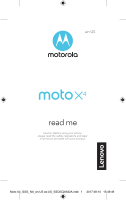Motorola Moto X4 Getting Started Guide - Page 3
At a glance
 |
View all Motorola Moto X4 manuals
Add to My Manuals
Save this manual to your list of manuals |
Page 3 highlights
At a glance Let's get started. We'll guide you through startup and tell you about your phone. Note: Software updates happen frequently, so your phone may look a little different. Selfie Flash/Light Back Cameras SIM & microSD Card Slots 11:35 APR TUE Front Camera Volume Buttons Back Home Recents Microphone Google Moto Duo Play Store USB-C/Charger Power Button Press: Display on/o . Press & hold: Phone on/o . Fingerprint Sensor Headset Jack 1 Moto X4_GSG_NA_en-US es-US_SSC8C20632A.indb 1 2017-08-10 15:49:51

1
At a glance
Let’s get started. We’ll guide you through startup
and tell you about your phone.
Note:
Software updates happen frequently, so
your phone may look a little different.
11:35
APR
TUE
Play Store
Duo
Moto
Google
USB-C/Charger
Volume
Buttons
Power Button
Press:
Display on/off.
Press & hold:
Phone on/off.
Back
Cameras
Selfie
Flash/Light
Fingerprint
Sensor
Microphone
Headset Jack
Front Camera
SIM & microSD
Card Slots
Back
Home
Recents
Moto X4_GSG_NA_en-US es-US_SSC8C20632A.indb
1
2017-08-10
15:49:51