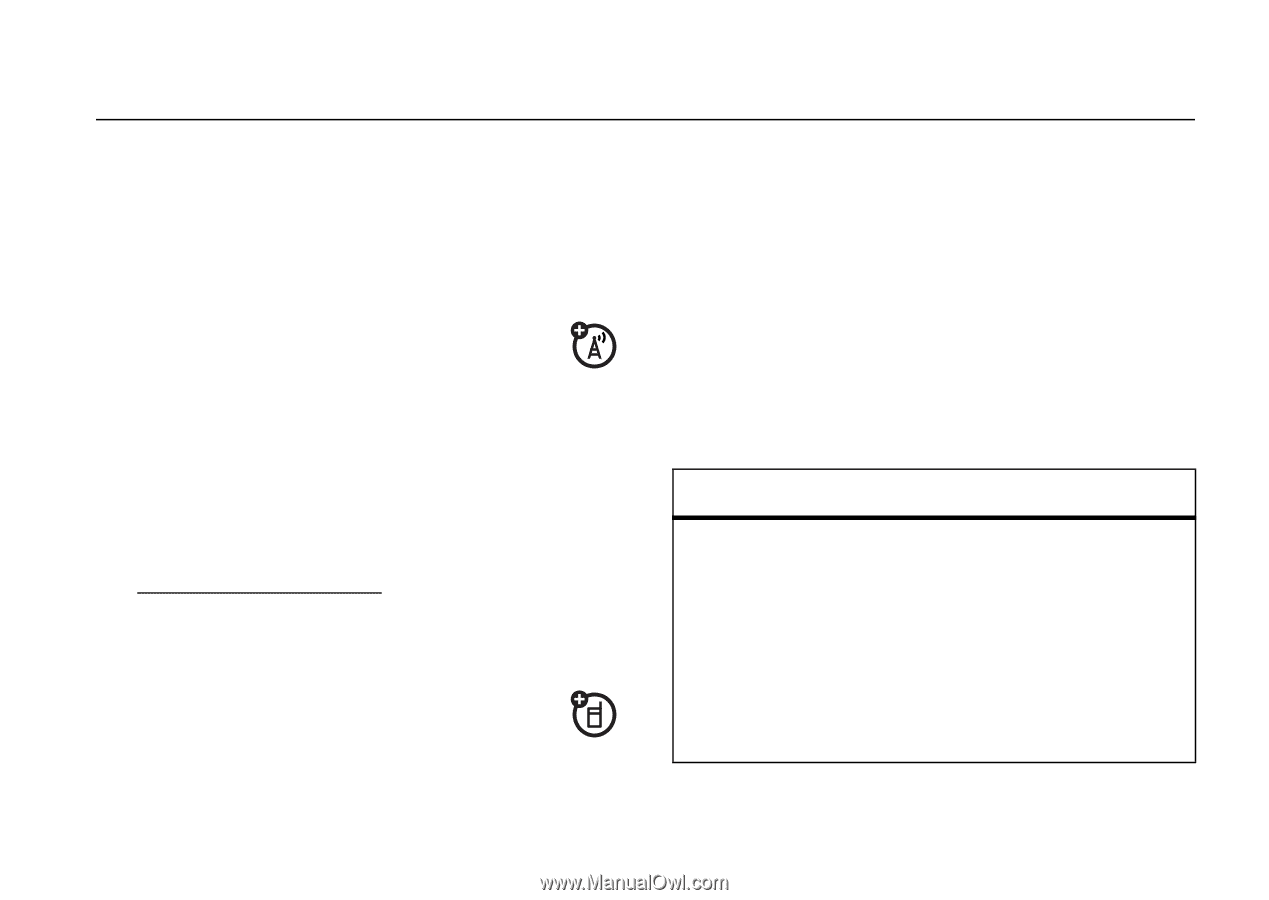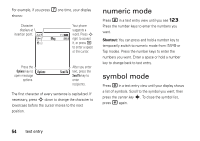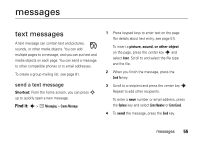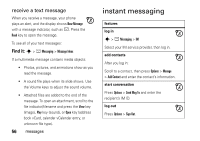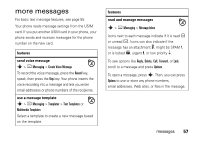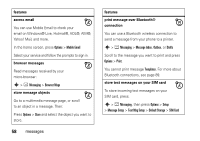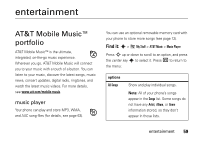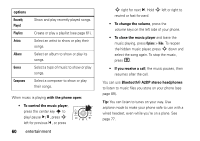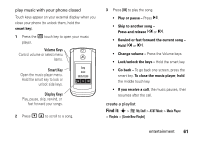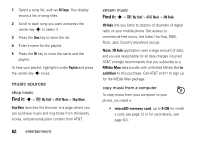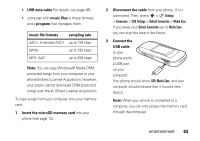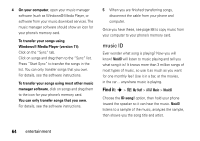Motorola RAZR2V9x User Manual - Page 61
entertainment, AT&T Mobile Music™ portfolio
 |
UPC - 723755933651
View all Motorola RAZR2V9x manuals
Add to My Manuals
Save this manual to your list of manuals |
Page 61 highlights
entertainment AT&T Mobile Music™ portfolio AT&T Mobile Music™ is the ultimate, integrated, on-the-go music experience. Wherever you go, AT&T Mobile Music will connect you to your music with a touch of a button. You can listen to your music, discover the latest songs, music news, concert updates, digital radio, ringtones, and watch the latest music videos. For more details, see www.att.com/mobile-music. music player Your phone can play and store MP3, WMA, and AAC song files (for details, see page 63). You can use an optional removable memory card with your phone to store more songs (see page 12). Find it: s > Ã My Stuff > AT&T Music > Music Player Press S up or down to scroll to an option, and press the center key s to select it. Press ( to return to the menu: options All Songs Show and play individual songs. Note: All of your phone's songs appear in the Songs list. Some songs do not have any Artist, Album, or Genre information stored, so they don't appear in those lists. entertainment 59