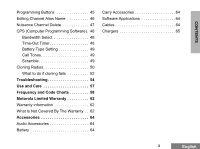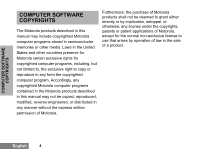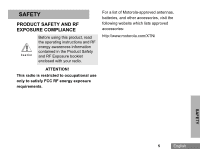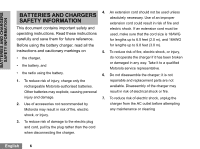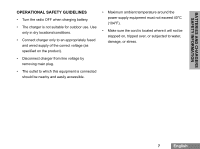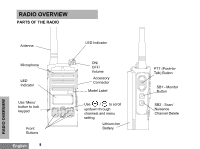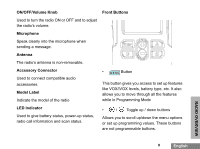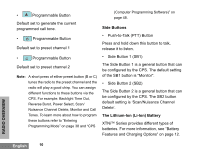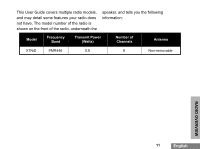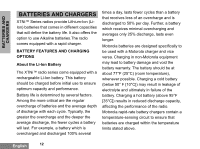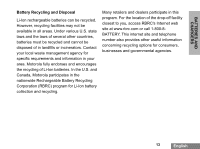Motorola RDV2080D User Manual - Page 10
Radio Overview, PARTS OF THE RADIO - accessories
 |
UPC - 723755540019
View all Motorola RDV2080D manuals
Add to My Manuals
Save this manual to your list of manuals |
Page 10 highlights
RADIO OVERVIEW RADIO OVERVIEW PARTS OF THE RADIO Antenna Microphone LED Indicator Use 'Menu' button to lock keypad Front Buttons English 8 LED Indicator ON/ OFF/ Volume Accessory Connector Model Label Use / to scroll up/down through channels and menu setting Lithium-Ion Battery PTT (Push-toTalk) Button SB1 - Monitor Button SB2 - Scan/ Nuisance Channel Delete

8
English
RADIO OVERVIEW
RADIO OVERVIEW
Antenna
Microphone
ON/
OFF/
Volume
Accessory
Connector
Model Label
PTT (Push-to-
Talk) Button
SB1 - Monitor
Button
SB2 - Scan/
Nuisance
Channel Delete
Lithium-Ion
Battery
Use ‘Menu’
button to lock
keypad
Use
/
to scroll
up/down through
channels and menu
setting
Front
Buttons
LED
Indicator
LED Indicator
PARTS OF THE RADIO