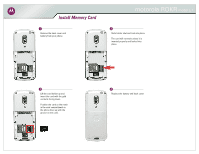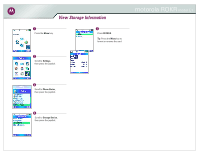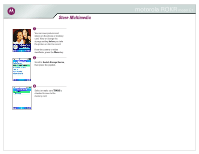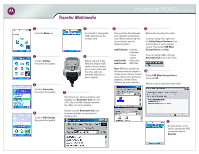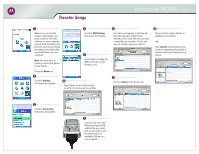Motorola ROKRE1 Memory Card Guide - Page 3
View Multimedia
 |
View all Motorola ROKRE1 manuals
Add to My Manuals
Save this manual to your list of manuals |
Page 3 highlights
View Multimedia motorola ROKR model E1 1 Press the Menu key. 5 Scroll to Switch Storage Device, then press the joystick. 2 Scroll to Multimedia, then press the joystick. 6 Scroll to the desired option, then press the joystick. 3 Scroll to the desired multimedia, then press the joystick. Here we'll show you how to view the pictures you have stored on the memory card. 4 The icon in the file list title indicates the current storage device, (phone) or (memory card). To switch the storage device, press the Menu key.

motorola ROKR
model E1
View Multimedia
Press the
Menu
key.
1
The icon in the file list title indicates
the current storage device,
(phone) or
(memory card).
To switch the storage device,
press the
Menu
key.
4
Scroll to
Multimedia
,
then press the joystick.
2
Scroll to the desired multimedia,
then press the joystick.
Here we'll show you how to
view the pictures you have
stored on the memory card.
3
Scroll to
Switch Storage Device
,
then press the joystick.
5
Scroll to the desired option,
then press the joystick.
6