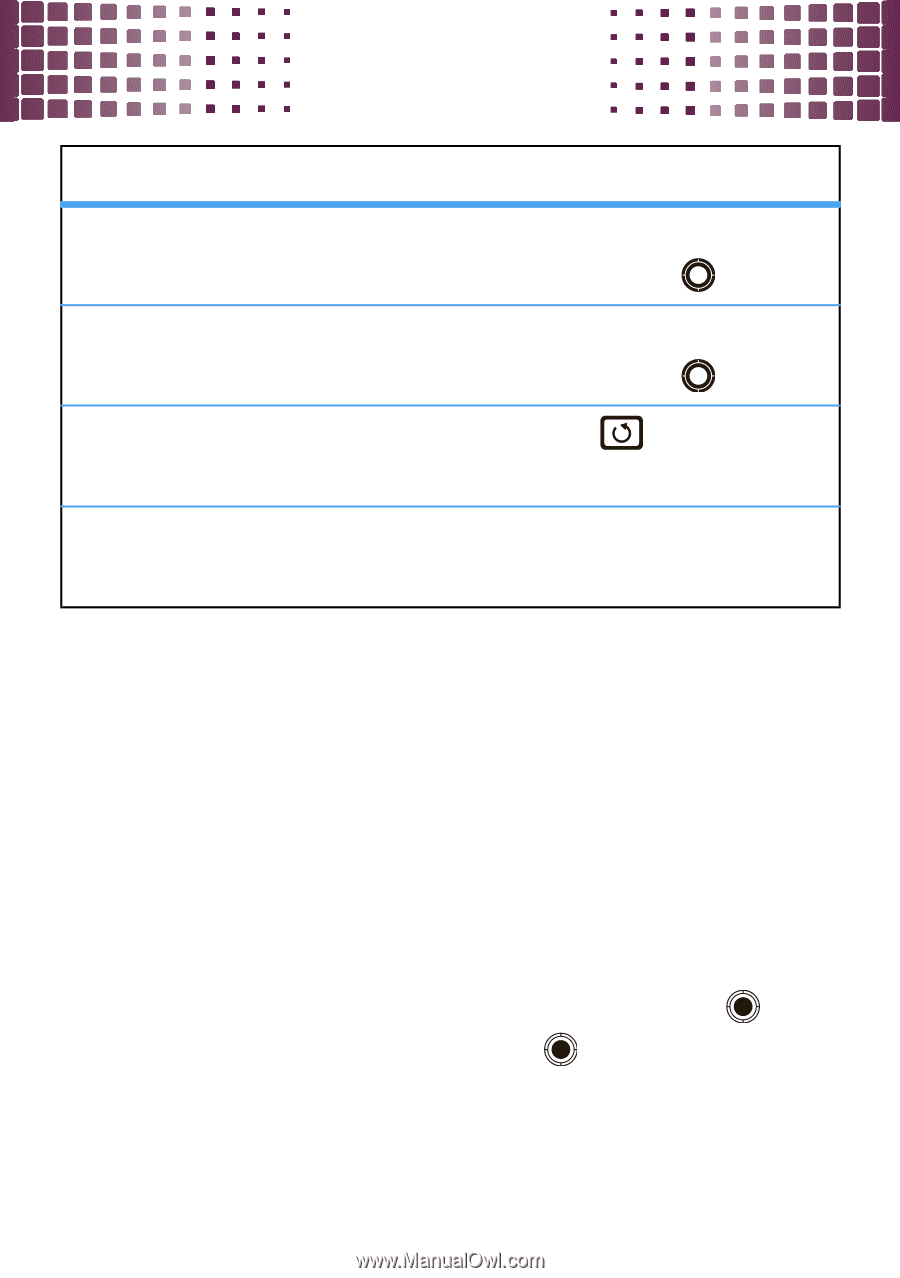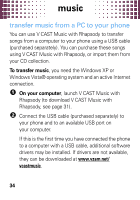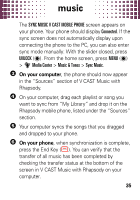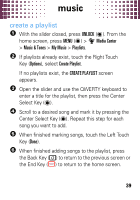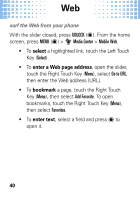Motorola Rival A455 Verizon User Guide - Page 40
listening tips, previous song, restart song, go to last, screen, turn off music, player, controls
 |
View all Motorola Rival A455 manuals
Add to My Manuals
Save this manual to your list of manuals |
Page 40 highlights
music controls previous song Within first two seconds of song, press the Directional Key ( ) left. restart song After first two seconds of song, press the Directional Key ( ) left. go to last screen Press the Back Key ( ). turn off music Press the End Key (-). player listening tips When you're on the go, you can listen to your music through a wired headset connected to the phone's microUSB connector or by using a wireless headset. When you're on an airplane or somewhere that calls are prohibited, you can turn off your network and Bluetooth® connections and still use a wired headset to listen to your music. With the slider closed, press UNLOCK ( ). From the home screen, press MENU ( ) > u Settings & Tools > Phone Settings > Airplane Mode > On. 38