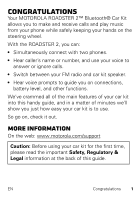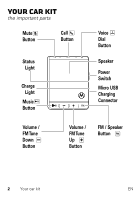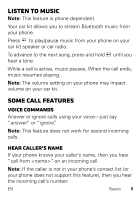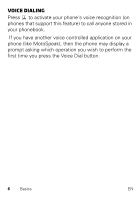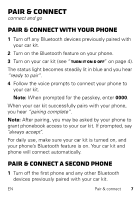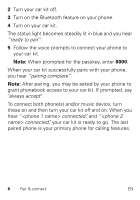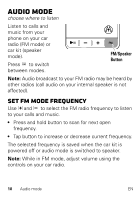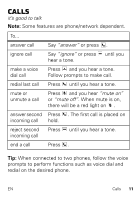Motorola Roadster 2 Roadster 2™ Quick Start Guide - Page 8
Voice Dialing - support
 |
View all Motorola Roadster 2 manuals
Add to My Manuals
Save this manual to your list of manuals |
Page 8 highlights
Voice Dialing Press to activate your phone's voice recognition (on phones that support this feature) to call anyone stored in your phonebook. If you have another voice controlled application on your phone (like MotoSpeak), then the phone may display a prompt asking which operation you wish to perform the first time you press the Voice Dial button. 6 Basics EN

6
Basics
EN
Voice Dialing
Press
to activate your phone's voice recognition (on
phones that support this feature) to call anyone stored in
your phonebook.
If you have another voice controlled application on your
phone (like MotoSpeak), then the phone may display a
prompt asking which operation you wish to perform the
first time you press the Voice Dial button.