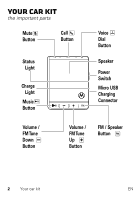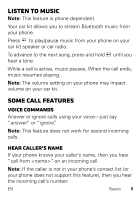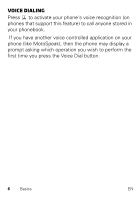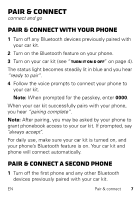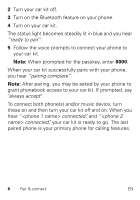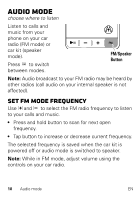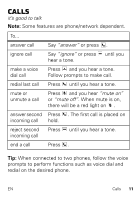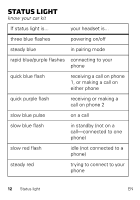Motorola Roadster 2 Roadster 2™ Quick Start Guide - Page 9
Pair & connect, Pair & connect with your phone - bluetooth in car
 |
View all Motorola Roadster 2 manuals
Add to My Manuals
Save this manual to your list of manuals |
Page 9 highlights
Pair & connect connect and go Pair & connect with your phone 1 Turn off any Bluetooth devices previously paired with your car kit. 2 Turn on the Bluetooth feature on your phone. 3 Turn on your car kit (see "Turn it on & off" on page 4). The status light becomes steadily lit in blue and you hear "ready to pair". 4 Follow the voice prompts to connect your phone to your car kit. Note: When prompted for the passkey, enter 0000. When your car kit successfully pairs with your phone, you hear "pairing complete". Note: After pairing, you may be asked by your phone to grant phonebook access to your car kit. If prompted, say "always accept". For daily use, make sure your car kit is turned on, and your phone's Bluetooth feature is on. Your car kit and phone will connect automatically. Pair & connect a second phone 1 Turn off the first phone and any other Bluetooth devices previously paired with your car kit. EN Pair & connect 7