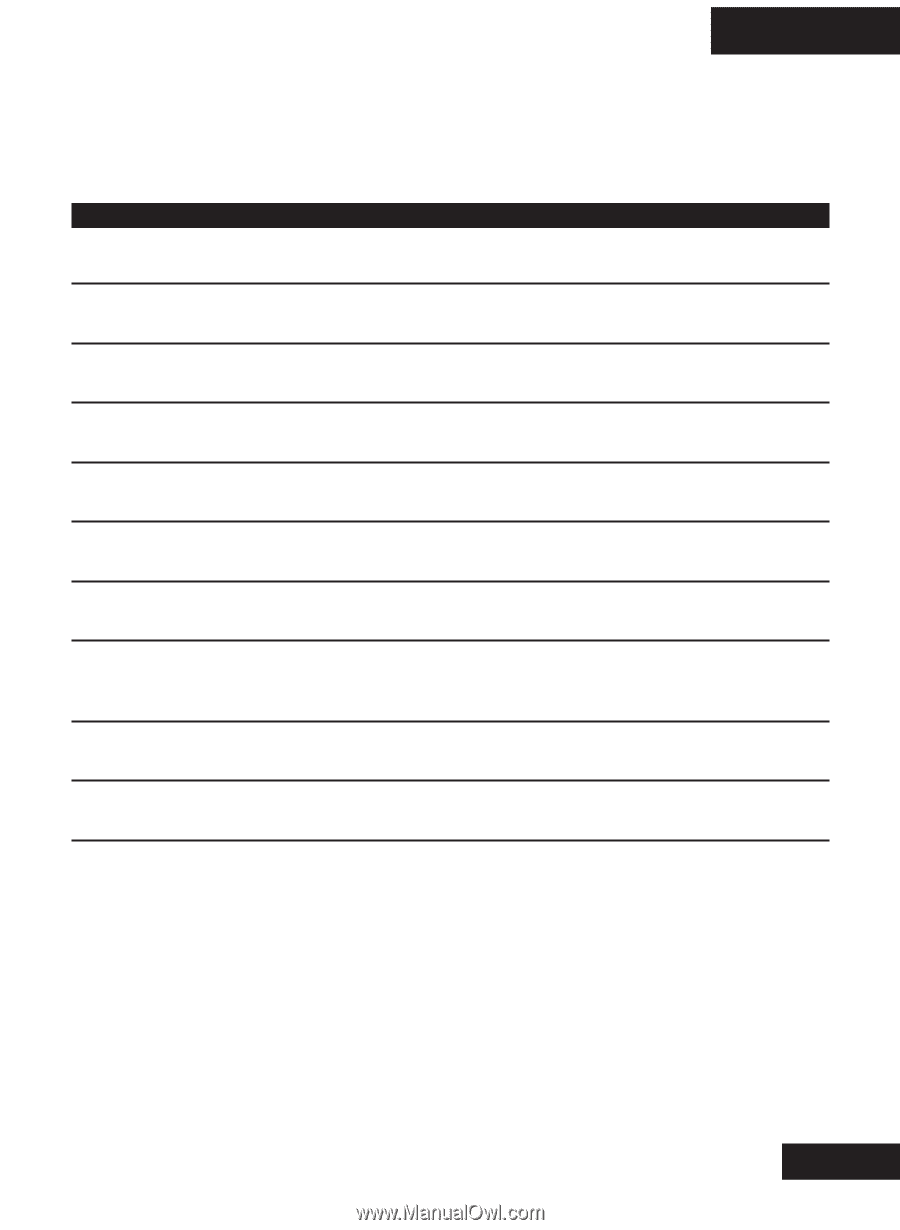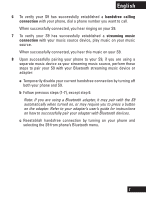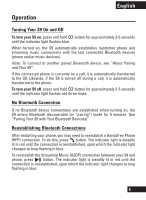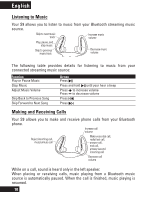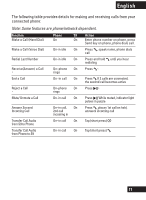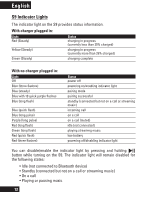Motorola S9 User Manual - Page 12
The following table provides details for making and receiving calls from your, connected phone - active
 |
UPC - 723755890992
View all Motorola S9 manuals
Add to My Manuals
Save this manual to your list of manuals |
Page 12 highlights
English The following table provides details for making and receiving calls from your connected phone: Note: Some features are phone/network dependent. Function Phone S9 Make a Call (Hand Dial) On On Action Enter phone number on phone, press Send key on phone, phone dials call. Make a Call (Voice Dial) On-in idle On Press Ñ, speak name, phone dials call Redial Last Number On-in idle On Press and hold Ñ until you hear redialing Receive(Answer) a Call On-phone On rings Press Ñ End a Call On-in call On Press Ñ If 2 calls are connected, the second call becomes active Reject a Call On-phone On rings Press \ Mute/ Unmute a Call On-in call On Press \ While muted, indicator light pulses in purple Answer Second Incoming Call On-in call, On 2nd call incoming in Press Ñ, places 1st call on hold, answers incoming call Transfer Call Audio from S9 to Phone On-in call On Tap (short press) Ö Transfer Call Audio from Phone to S9 On-in call On Tap (short press) Ñ 11