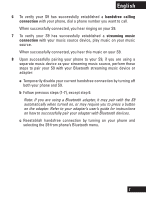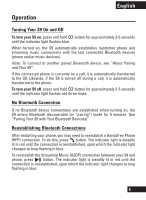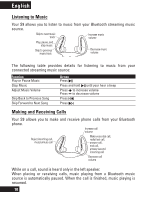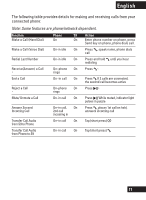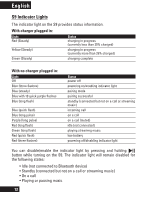Motorola S9 User Manual - Page 13
S9 Indicator Lights - flashing purple
 |
UPC - 723755890992
View all Motorola S9 manuals
Add to My Manuals
Save this manual to your list of manuals |
Page 13 highlights
English S9 Indicator Lights The indicator light on the S9 provides status information. With charger plugged in: Light Red (Steady) Yellow (Steady) Green (Steady) Status charging in progress (currently less than 25% charged) charging in progress (currently more than 25% charged) charging complete With no charger plugged in: Light Off Blue (three flashes) Blue (steady) Blue with 10 quick purple flashes Blue (long flash) Blue (quick flash) Blue (long pulse) Purple (long pulse) Red (long flash) Green (long flash) Red (quick flash) Red (three flashes) Status power off powering on/enabling indicator light pairing mode pairing successful standby (connected but not on a call or streaming music) incoming call on a call on a call (muted) idle (not connected) playing streaming music low battery powering off/disabling indicator light You can disable/enable the indicator light by pressing and holding \ button while turning on the S9. The indicator light will remain disabled for the following states: • Idle (not connected to Bluetooth device) • Standby (connected but not on a call or streaming music) • On a call • Playing or pausing music 12