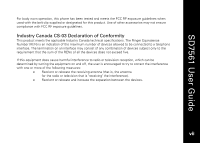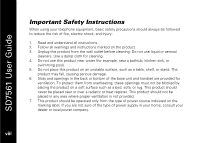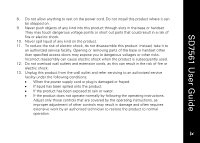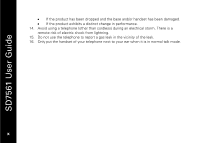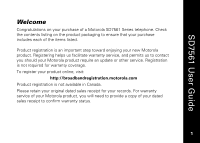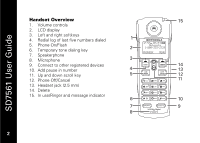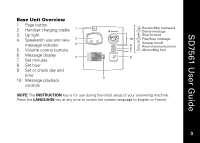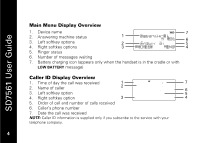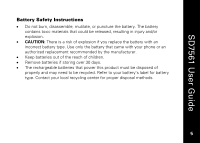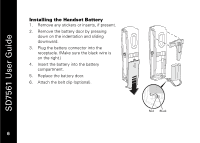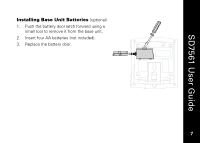Motorola SD7561-2 User Guide - Page 14
Handset Overview
 |
View all Motorola SD7561-2 manuals
Add to My Manuals
Save this manual to your list of manuals |
Page 14 highlights
SD7561 User Guide Handset Overview 1. Volume controls 2. LCD display 3. Left and right softkeys 4. Redial log of last five numbers dialed 5. Phone On/Flash 6. Temporary tone dialing key 7. Speakerphone 8. Microphone 9. Connect to other registered devices 10. Add pause in number 11. Up and down scroll key 12. Phone Off/Cancel 13. Headset jack (2.5 mm) 14. Delete 15. In use/Ringer and message indicator 2 2

SD7561 User Guide
2
Handset Overview
1.
Volume controls
2.
LCD display
3.
Left and right softkeys
4.
Redial log of last five numbers dialed
5.
Phone On/Flash
6.
Temporary tone dialing key
7.
Speakerphone
8.
Microphone
9.
Connect to other registered devices
10.
Add pause in number
11.
Up and down scroll key
12.
Phone Off/Cancel
13.
Headset jack (2.5 mm)
14.
Delete
15.
In use/Ringer and message indicator