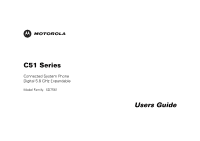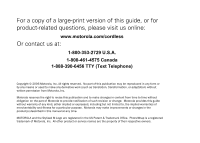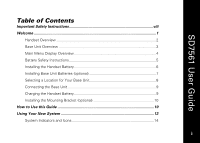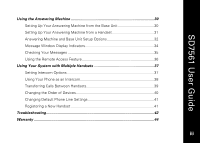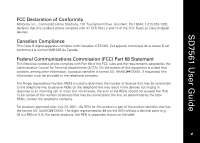Motorola SD7561-2 User Guide - Page 3
SD7561 User Guide - battery
 |
View all Motorola SD7561-2 manuals
Add to My Manuals
Save this manual to your list of manuals |
Page 3 highlights
SD7561 User Guide Table of Contents Important Safety Instructions viii Welcome ...1 Handset Overview 2 Base Unit Overview 3 Main Menu Display Overview 4 Battery Safety Instructions 5 Installing the Handset Battery 6 Installing Base Unit Batteries (optional 7 Selecting a Location for Your Base Unit 8 Connecting the Base Unit 9 Charging the Handset Battery 9 Installing the Mounting Bracket (optional 10 How to Use this Guide 10 Using Your New System 12 System Indicators and Icons 14 i

SD7561 User Guide
i
Table of Contents
Important Safety Instructions
..................................................................................
viii
Welcome
.......................................................................................................................
1
Handset Overview
.................................................................................................
2
Base Unit Overview
...............................................................................................
3
Main Menu Display Overview
................................................................................
4
Battery Safety Instructions
.....................................................................................
5
Installing the Handset Battery
................................................................................
6
Installing Base Unit Batteries (optional)
.................................................................
7
Selecting a Location for Your Base Unit
.................................................................
8
Connecting the Base Unit
......................................................................................
9
Charging the Handset Battery
................................................................................
9
Installing the Mounting Bracket (optional)
...........................................................
10
How to Use this Guide
..............................................................................................
10
Using Your New System
...........................................................................................
12
System Indicators and Icons
................................................................................
14