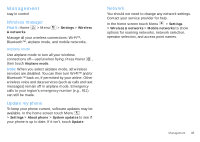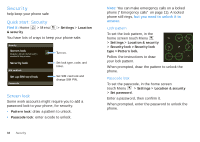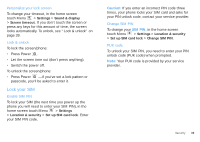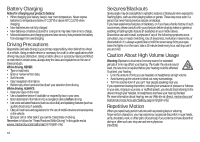Motorola SPICE XT300 User Guide - Page 41
Lock your SIM, Caution, SIM PIN - unlocked
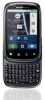 |
View all Motorola SPICE XT300 manuals
Add to My Manuals
Save this manual to your list of manuals |
Page 41 highlights
Personalize your lock screen To change your timeout, in the home screen touch Menu > Settings > Sound & display > Screen timeout. If you don't touch the screen or press any keys for this amount of time, the screen locks automatically. To unlock, see "Lock & unlock" on page 39. Lock & unlock To lock the screen/phone: • Press Power . • Let the screen time out (don't press anything). • Switch the power off. To unlock the screen/phone: • Press Power -if you've set a lock pattern or passcode, you'll be asked to enter it. Lock your SIM Enable SIM PIN To lock your SIM (the next time you power up the phone you will need to enter your SIM PIN), in the home screen touch Menu > Settings > Location & security > Set up SIM card lock. Enter your SIM PIN code. Caution: If you enter an incorrect PIN code three times, your phone locks your SIM card and asks for your PIN unlock code, contact your service provider. Change SIM PIN To change your SIM PIN, in the home screen touch Menu > Settings > Location & security > Set up SIM card lock > Change SIM PIN. PUK code To unlock your SIM PIN, you need to enter your PIN unlock code (PUK code) when prompted. Note: Your PUK code is provided by your service provider. Security 39