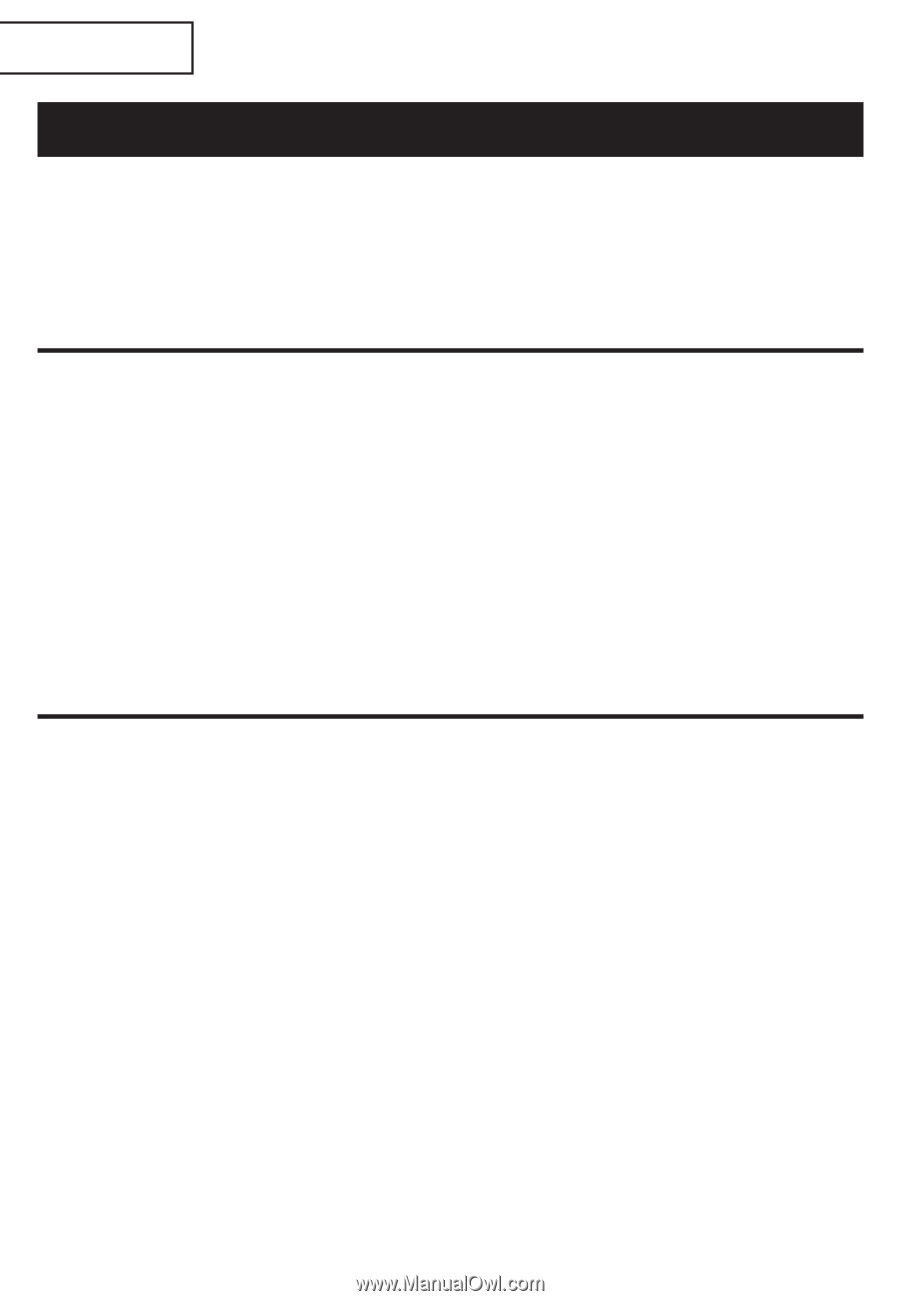Motorola T215 Quick Start Guide - Page 11
Make and receive handsfree calls - setup
 |
View all Motorola T215 manuals
Add to My Manuals
Save this manual to your list of manuals |
Page 11 highlights
English Make and receive handsfree calls To make and receive calls using the speaker, a Bluetooth handsfree (HFP) connection must be established with your phone Make a call Using the speaker to make a call, you can redial the last dialed number or make a voice dial call (if your phone supports this feature). When making a voice dial call, the microphone on the speaker is enabled, and you hear a prompt from your phone. Ñ Short press-make a voice dial call (you hear a prompt from your phone) Long press-redial last number Receive a call When there's an incoming call, the main indicator light flashes quickly in blue on your speaker, and you hear a ring tone over your speaker. If music is playing when a call is received, the music pauses or mutes, depending on your music player and connection setup. Ñ Ã or Ä Short press-answer call Long press on either button-reject call 10