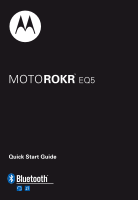Motorola T215 Quick Start Guide - Page 6
Before you begin - charging
 |
View all Motorola T215 manuals
Add to My Manuals
Save this manual to your list of manuals |
Page 6 highlights
English Before you begin See figure 1 on page 1 Take a moment before you get started to familiarize yourself with the components of your speaker. 1. Volume Buttons 2. Call Button 3. Microphone (on side) 4. Audio In Port (on side behind flap) 5. Forward Button 6. Power Switch (on bottom) 7. Play/Pause Button 8. Reverse Button 9. Charging Port and Light (behind flap) 10. Main Indicator Light 5

English
5
Before you begin
See figure 1 on page 1
Take a moment before you get started to familiarize yourself with the
components of your speaker.
1.
Volume Buttons
2.
Call Button
3.
Microphone (on side)
4.
Audio In Port (on side behind flap)
5.
Forward Button
6.
Power Switch (on bottom)
7.
Play/Pause Button
8.
Reverse Button
9.
Charging Port and Light (behind flap)
10.
Main Indicator Light