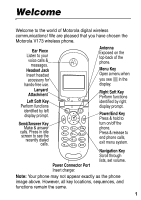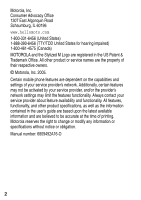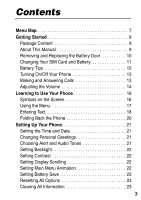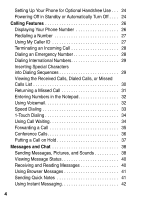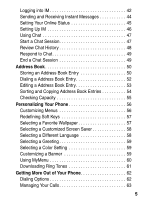Motorola V173 User Manual - Page 5
Contents - phone
 |
View all Motorola V173 manuals
Add to My Manuals
Save this manual to your list of manuals |
Page 5 highlights
Contents Menu Map 7 Getting Started 9 Package Content 9 About This Manual 9 Removing and Replacing the Battery Door 10 Changing Your SIM Card and Battery 11 Battery Tips 12 Turning On/Off Your Phone 13 Making and Answering Calls 13 Adjusting the Volume 14 Learning to Use Your Phone 16 Symbols on the Screen 16 Using the Menu 17 Entering Text 18 Folding Back the Phone 20 Setting Up Your Phone 21 Setting the Time and Date 21 Changing Personal Greetings 21 Choosing Alert and Audio Tones 21 Setting Backlight 22 Setting Contrast 22 Setting Display Scrolling 22 Setting Main Menu Animation 22 Setting Battery Save 23 Resetting All Options 23 Clearing All Information 23 3

3
Contents
Menu Map
. . . . . . . . . . . . . . . . . . . . . . . . . . . . . . . . . . . . . . 7
Getting Started
. . . . . . . . . . . . . . . . . . . . . . . . . . . . . . . . . . 9
Package Content . . . . . . . . . . . . . . . . . . . . . . . . . . . . . . . 9
About This Manual . . . . . . . . . . . . . . . . . . . . . . . . . . . . . . 9
Removing and Replacing the Battery Door . . . . . . . . . . 10
Changing Your SIM Card and Battery. . . . . . . . . . . . . . . 11
Battery Tips . . . . . . . . . . . . . . . . . . . . . . . . . . . . . . . . . . 12
Turning On/Off Your Phone. . . . . . . . . . . . . . . . . . . . . . . 13
Making and Answering Calls . . . . . . . . . . . . . . . . . . . . . 13
Adjusting the Volume . . . . . . . . . . . . . . . . . . . . . . . . . . . 14
Learning to Use Your Phone
. . . . . . . . . . . . . . . . . . . . . . 16
Symbols on the Screen. . . . . . . . . . . . . . . . . . . . . . . . . . 16
Using the Menu. . . . . . . . . . . . . . . . . . . . . . . . . . . . . . . . 17
Entering Text. . . . . . . . . . . . . . . . . . . . . . . . . . . . . . . . . . 18
Folding Back the Phone . . . . . . . . . . . . . . . . . . . . . . . . . 20
Setting Up Your Phone
. . . . . . . . . . . . . . . . . . . . . . . . . . . 21
Setting the Time and Date . . . . . . . . . . . . . . . . . . . . . . . 21
Changing Personal Greetings. . . . . . . . . . . . . . . . . . . . . 21
Choosing Alert and Audio Tones . . . . . . . . . . . . . . . . . . 21
Setting Backlight . . . . . . . . . . . . . . . . . . . . . . . . . . . . . . . 22
Setting Contrast . . . . . . . . . . . . . . . . . . . . . . . . . . . . . . . 22
Setting Display Scrolling . . . . . . . . . . . . . . . . . . . . . . . . . 22
Setting Main Menu Animation. . . . . . . . . . . . . . . . . . . . . 22
Setting Battery Save. . . . . . . . . . . . . . . . . . . . . . . . . . . . 23
Resetting All Options . . . . . . . . . . . . . . . . . . . . . . . . . . . 23
Clearing All Information . . . . . . . . . . . . . . . . . . . . . . . . . 23