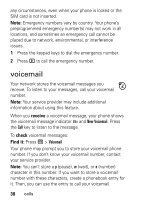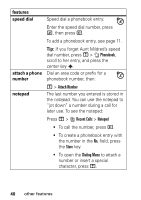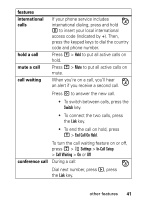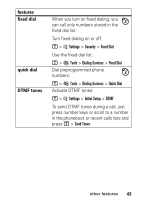Motorola V190 User Manual - Page 45
fixed dial, quick dial, DTMF tones, features, Settings, Security, Tools, Dialing Services
 |
UPC - 723755932401
View all Motorola V190 manuals
Add to My Manuals
Save this manual to your list of manuals |
Page 45 highlights
features fixed dial quick dial DTMF tones When you turn on fixed dialing, you can call only numbers stored in the fixed dial list. Turn fixed dialing on or off: M > w Settings > Security > Fixed Dial Use the fixed dial list: M > É Tools > Dialing Services > Fixed Dial Dial preprogrammed phone numbers: M > É Tools > Dialing Services > Quick Dial Activate DTMF tones: M > w Settings > Initial Setup > DTMF To send DTMF tones during a call, just press number keys or scroll to a number in the phonebook or recent calls lists and press M > Send Tones. other features 43
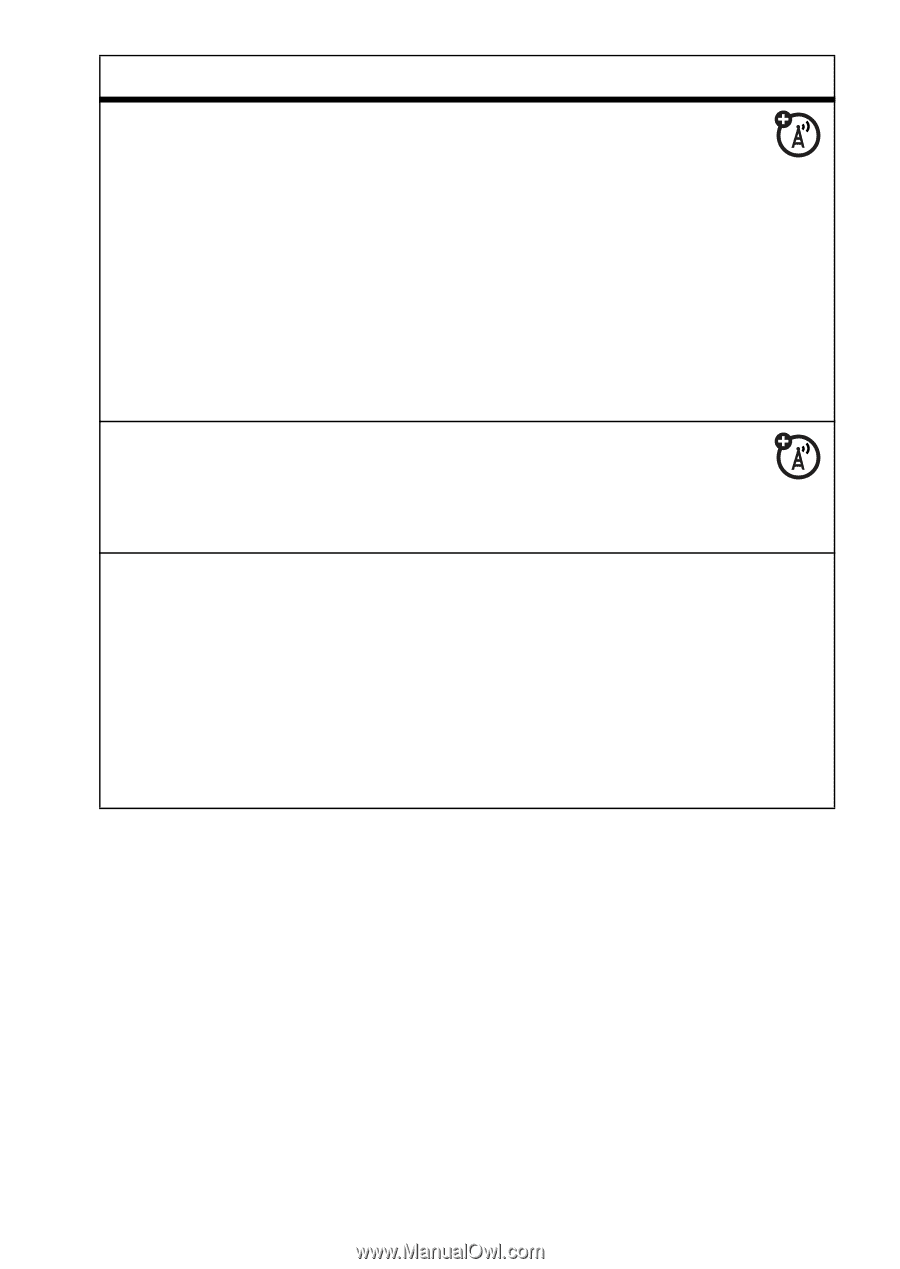
43
other features
fixed dial
When you turn on fixed dialing, you
can call only numbers stored in the
fixed dial list.
Turn fixed dialing on or off:
M
>
w
Settings
>
Security
>
Fixed Dial
Use the fixed dial list:
M
>
É
Tools
>
Dialing Services
>
Fixed Dial
quick dial
Dial preprogrammed phone
numbers:
M
>
É
Tools
>
Dialing Services
>
Quick Dial
DTMF tones
Activate DTMF tones:
M
>
w
Settings
>
Initial Setup
>
DTMF
To send DTMF tones during a call, just
press number keys or scroll to a number
in the phonebook or recent calls lists and
press
M
>
Send Tones
.
features