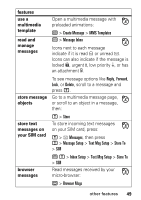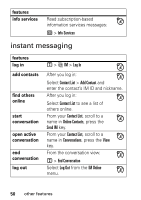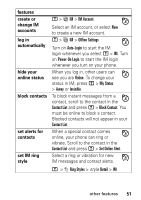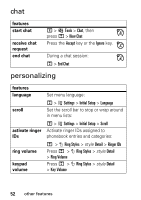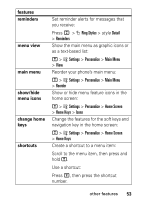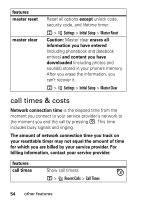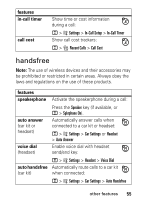Motorola V190 User Manual - Page 52
instant messaging
 |
UPC - 723755932401
View all Motorola V190 manuals
Add to My Manuals
Save this manual to your list of manuals |
Page 52 highlights
features info services Read subscription-based information services messages: R > Info Services instant messaging features log in add contacts find others online start conversation open active conversation end conversation log out M > ã IM > Log In After you log in: Select Contact List > Add Contact and enter the contact's IM ID and nickname. After you log in: Select Contact List to see a list of others online. From your Contact List, scroll to a name in Online Contacts, press the Send IM key. From your Contact List, scroll to a name in Conversations, press the View key. From the conversation view: M > End Conversation Select Log Out from the IM Online menu. 50 other features

50
other features
instant messaging
info services
Read subscription-based
information services messages:
R
>
Info Services
features
log in
M
>
ã
IM
>
Log In
add contacts
After you log in:
Select
Contact List
>
Add Contact
and
enter the contact’s IM ID and nickname.
find others
online
After you log in:
Select
Contact List
to see a list of
others online.
start
conversation
From your
Contact List
, scroll to a
name in
Online Contacts
, press the
Send IM
key.
open active
conversation
From your
Contact List
, scroll to a
name in
Conversations
, press the
View
key.
end
conversation
From the conversation view:
M
>
End Conversation
log out
Select
Log Out
from the
IM Online
menu.
features