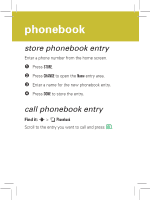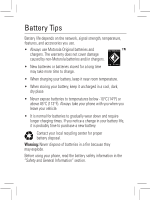Motorola W181 User Manual - Page 16
Nphonebook
 |
View all Motorola W181 manuals
Add to My Manuals
Save this manual to your list of manuals |
Page 16 highlights
phonebook store phonebook entry Enter a phone number from the home screen. 1 Press STORE. 2 Press CHANGE to open the Name entry area. 3 Enter a name for the new phonebook entry. 4 Press DONE to store the entry. call phonebook entry Find it: s > n Phonebook Scroll to the entry you want to call and press N.

store phonebook entry
Enter a phone number from the home screen.
1
Press
STORE
.
2
Press
CHANGE
to open the
Name
entry area.
3
Enter a name for the new phonebook entry.
4
Press
DONE
to store the entry.
call phonebook entry
Find it:
s
>
n
Phonebook
Scroll to the entry you want to call and press
N
.
phonebook