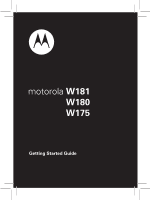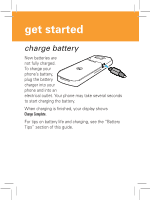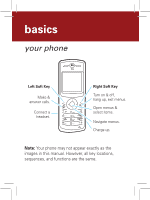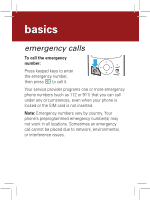Motorola W181 User Manual - Page 5
turn phone on & off, make a call, answer a call, end a call
 |
View all Motorola W181 manuals
Add to My Manuals
Save this manual to your list of manuals |
Page 5 highlights
get started turn phone on & off Press and hold O for a few seconds, or until the display turns on or off. make a call Enter a phone number and press N. answer a call When your phone rings and/or vibrates, press N. end a call Press O. Note: The send/end key on wired headsets is not supported on this phone. Use the N and O keys on the phone to answer and end calls.
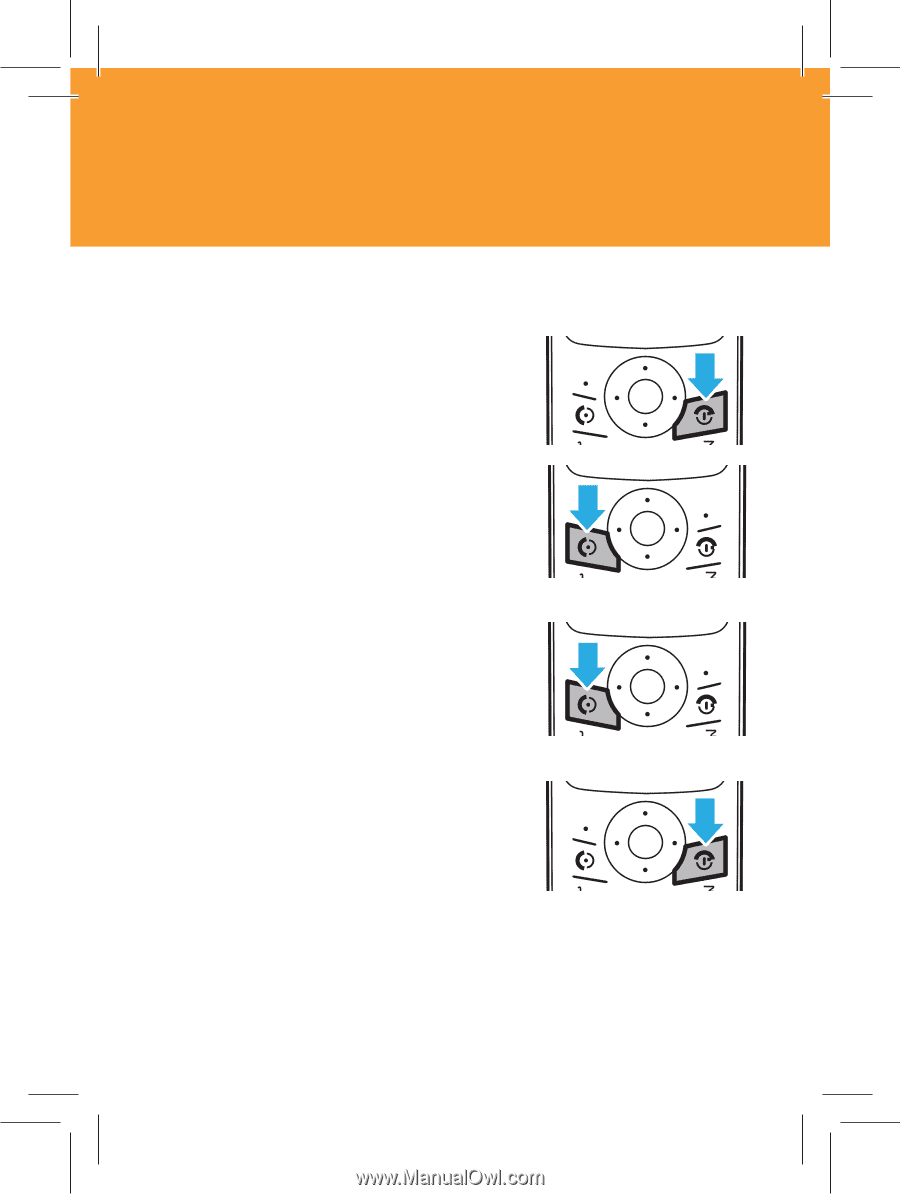
get started
turn phone on & off
Press and hold
O
for a
few seconds, or until the
display turns on or off.
make a call
Enter a phone number and
press
N
.
answer a call
When your phone rings and/or
vibrates, press
N
.
end a call
Press
O
.
Note:
The send/end key on wired headsets is not
supported on this phone. Use the
N
and
O
keys
on the phone
to answer and end calls.