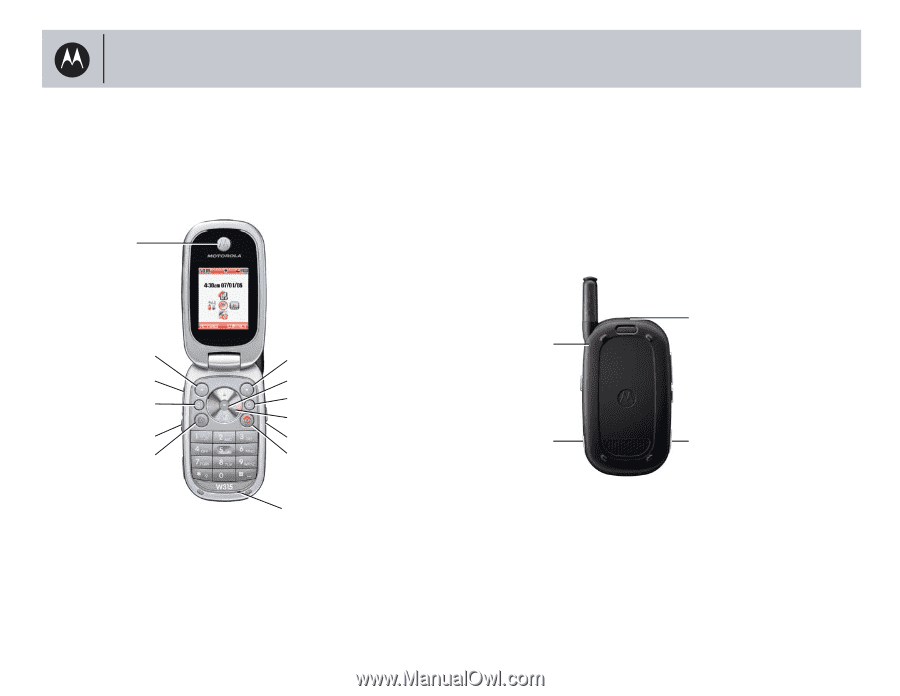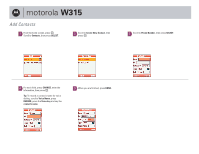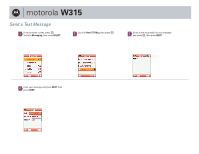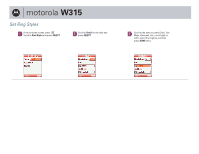Motorola W315 Getting Started Guide - Page 1
Motorola W315 - Cell Phone - CDMA2000 1X Manual
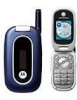 |
View all Motorola W315 manuals
Add to My Manuals
Save this manual to your list of manuals |
Page 1 highlights
motorola W315 Getting to Know Your Phone Earpiece Left Soft Key Volume Keys Shortcut Key Smart/ Speakerphone Key Send Key N Right Soft Key Center Key r Clear/Back Key D Navigation Key Voice Key End Key O Microphone Battery door Headset Jack Lanyard Attachment Power Connector MOTOROLA and the Stylized M Logo are registered in the US Patent & Trademark Office. All other product or service names are the property of their respective owners. © Motorola, Inc. 2006 Certain mobile phone features are dependent on the capabilities and settings of your service provider's network. Additionally, certain features may not be activated by your service provider, and/or the provider's network settings may limit the feature's functionality. Always contact your service provider about feature availability and functionality. All features, functionality, and other product specifications, as well as the information contained in this tutorial, are based on the latest available information and believed to be accurate at the time of publication. Motorola reserves the right to change or modify any information or specifications without notice or obligation. Note: Your phone may not appear exactly as the phone image above, however, all key locations, sequences, and functions remain the same.