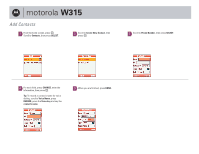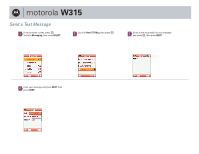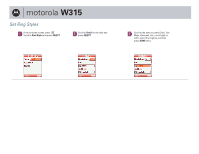Motorola W315 Getting Started Guide - Page 2
Make, End, and Answer Calls, Settings > In Call, Setup > Answer Options, Any Key, STORE
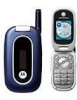 |
View all Motorola W315 manuals
Add to My Manuals
Save this manual to your list of manuals |
Page 2 highlights
3 motorola W315 Make, End, and Answer Calls 1 From the home screen, enter a number and press N. Tip: Press D to delete the last number. Press and hold D to erase all numbers. Press STORE to add the number to your Contacts. 2 To end a call, press O. 3 To answer a call, press N. Tip: To answer a call by pressing any key, press r then scroll to Settings > In Call Setup > Answer Options and set Any Key to On.
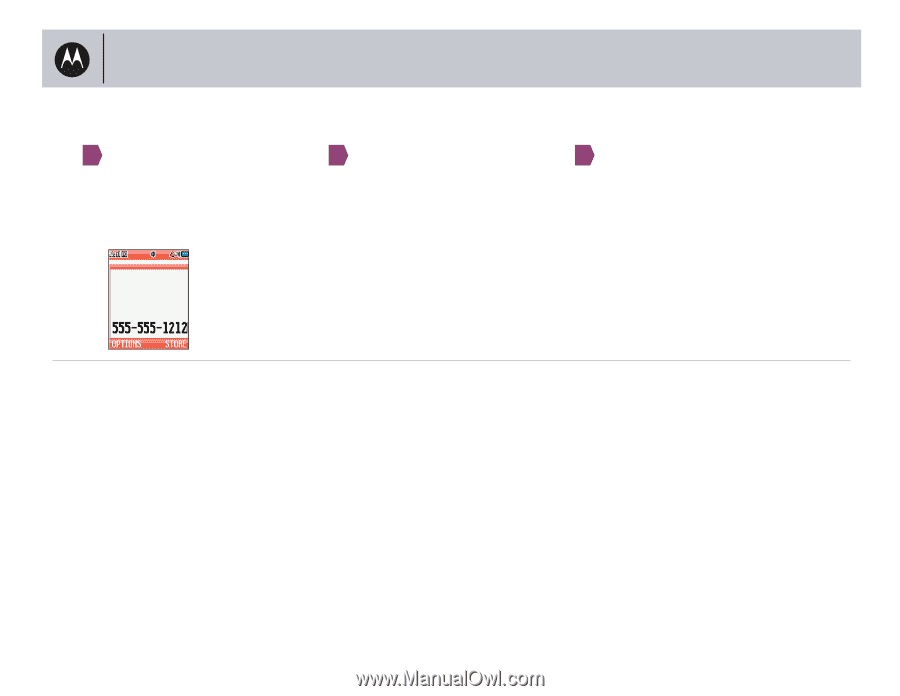
motorola
W315
3
Make, End, and Answer Calls
To end a call, press
O
.
To answer a call, press
N
.
Tip:
To answer a call by pressing any key,
press
r
then scroll to
Settings > In Call
Setup > Answer Options
and set
Any Key
to
On
.
1
2
3
From the home screen, enter a number and
press
N
.
Tip:
Press
D
to delete the last number.
Press and hold
D
to erase all numbers.
Press
STORE
to add the number to
your Contacts.