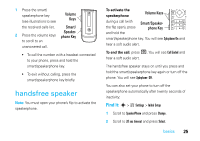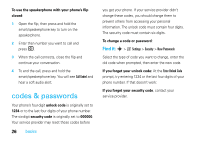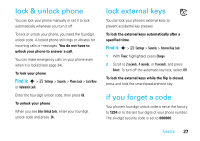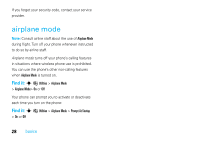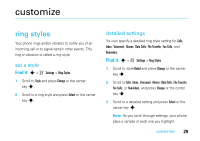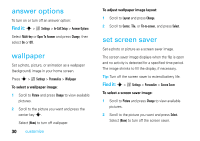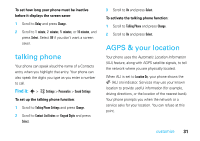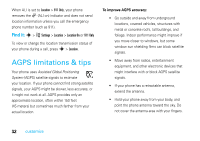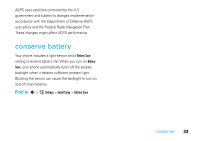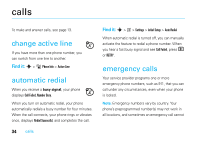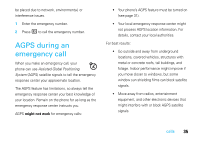Motorola W385 User Manual - Page 32
answer options, wallpaper, set screen saver - battery life
 |
UPC - 723755881020
View all Motorola W385 manuals
Add to My Manuals
Save this manual to your list of manuals |
Page 32 highlights
answer options To turn on or turn off an answer option: Find it: s > w Settings > In-Call Setup > Answer Options Select Multi-key or Open To Answer and press Change, then select On or Off. wallpaper Set a photo, picture, or animation as a wallpaper (background) image in your home screen. Press s > w Settings > Personalize > Wallpaper To select a wallpaper image: 1 Scroll to Picture and press Change to view available pictures. 2 Scroll to the picture you want and press the center key s. Select (None) to turn off wallpaper. 30 customize To adjust wallpaper image layout: 1 Scroll to Layout and press Change. 2 Scroll to Center, Tile, or Fit-to-screen, and press Select. set screen saver Set a photo or picture as a screen saver image. The screen saver image displays when the flip is open and no activity is detected for a specified time period. The image shrinks to fill the display, if necessary. Tip: Turn off the screen saver to extend battery life. Find it: s > w Settings > Personalize > Screen Saver To select a screen saver image: 1 Scroll to Picture and press Change to view available pictures. 2 Scroll to the picture you want and press Select. Select (None) to turn off the screen saver.