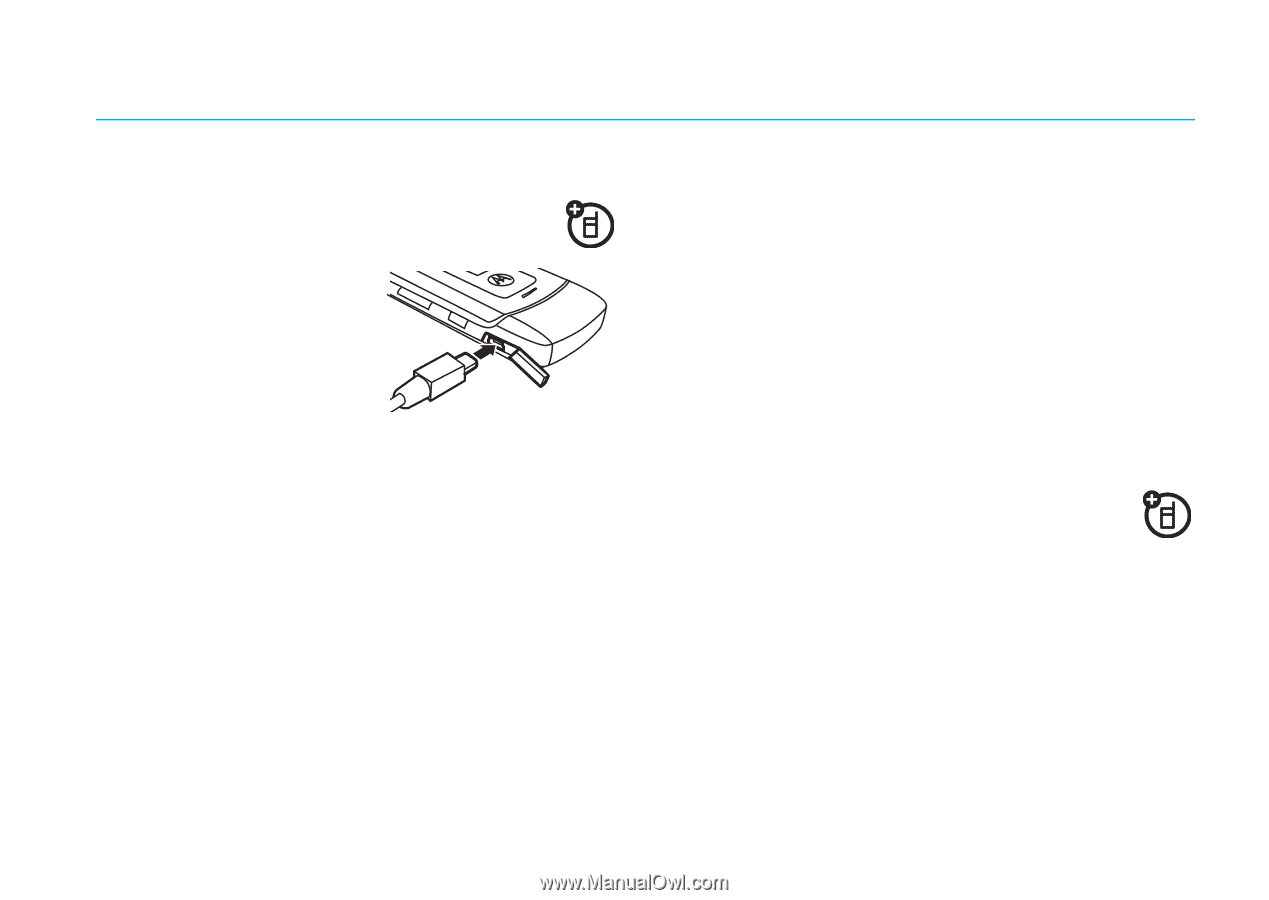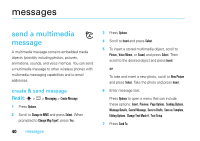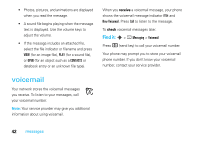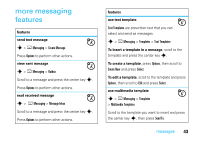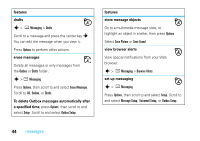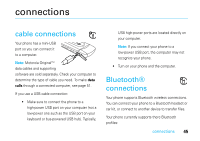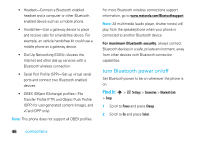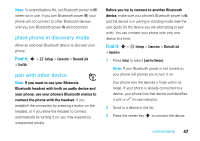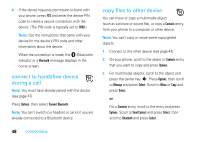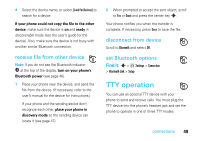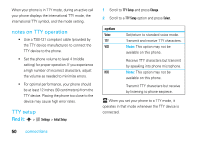Motorola W385 User Manual - Page 47
connections, cable connections, Bluetooth® connections - software for computer
 |
UPC - 723755881020
View all Motorola W385 manuals
Add to My Manuals
Save this manual to your list of manuals |
Page 47 highlights
connections cable connections Your phone has a mini-USB port so you can connect it to a computer. Note: Motorola OriginalTM data cables and supporting software are sold separately. Check your computer to determine the type of cable you need. To make data calls through a connected computer, see page 51. If you use a USB cable connection: • Make sure to connect the phone to a high-power USB port on your computer (not a low-power one such as the USB port on your keyboard or bus-powered USB hub). Typically, USB high-power ports are located directly on your computer. Note: If you connect your phone to a low-power USB port, the computer may not recognize your phone. • Turn on your phone and the computer. Bluetooth® connections Your phone supports Bluetooth wireless connections. You can connect your phone to a Bluetooth headset or car kit, or connect to another device to transfer files. Your phone currently supports there Bluetooth profiles: connections 45