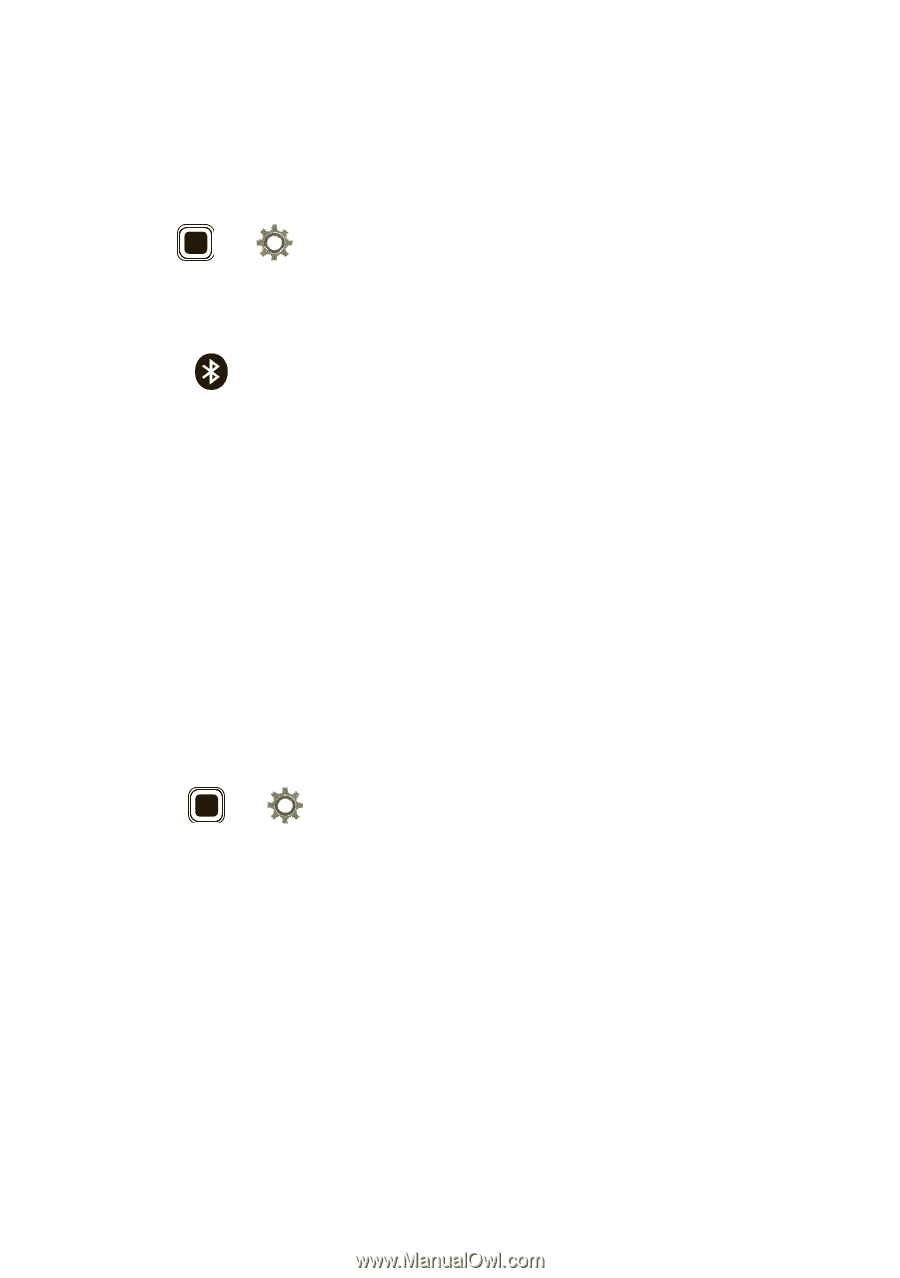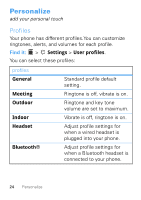Motorola WX345 Getting Started - Page 31
Bluetooth® wireless, Turn Bluetooth power on or off, Connect new devices - instructions
 |
View all Motorola WX345 manuals
Add to My Manuals
Save this manual to your list of manuals |
Page 31 highlights
Bluetooth® wireless lose the wires and go wireless Turn Bluetooth power on or off Find it: > Settings > Connectivity > Bluetooth > Power When Bluetooth power is on, the Bluetooth indicator appears in the home screen. Note: To extend battery life, turn off Bluetooth power when not in use. Connect new devices To connect with a new device, you need to pair with it. You only need to do this once for each device-to connect again, see "Reconnect devices" on page 30. 1 Make sure the device you are pairing with is in discoverable mode (see device instructions). 2 Press > Settings > Connectivity > Bluetooth > Search audio device. Note: If Bluetooth power is not turned on, your phone will ask if you want to Power on Bluetooth first? Select Yes. 3 Your phone lists the devices it finds within range. Select a device to connect. Bluetooth® wireless 29