Motorola WX345 Getting Started - Page 9
Music player, Contacts, Messages, User profiles, Shortcut keys, Adjust volume
 |
View all Motorola WX345 manuals
Add to My Manuals
Save this manual to your list of manuals |
Page 9 highlights
Shortcut keys From the home screen press , up, down, left or right to quickly open Music player, Contacts, Messages, or User profiles. Adjust volume Press the volume keys on the side of your phone to change the ring volume (in the home screen), or the earpiece volume (during a call). Keys 7
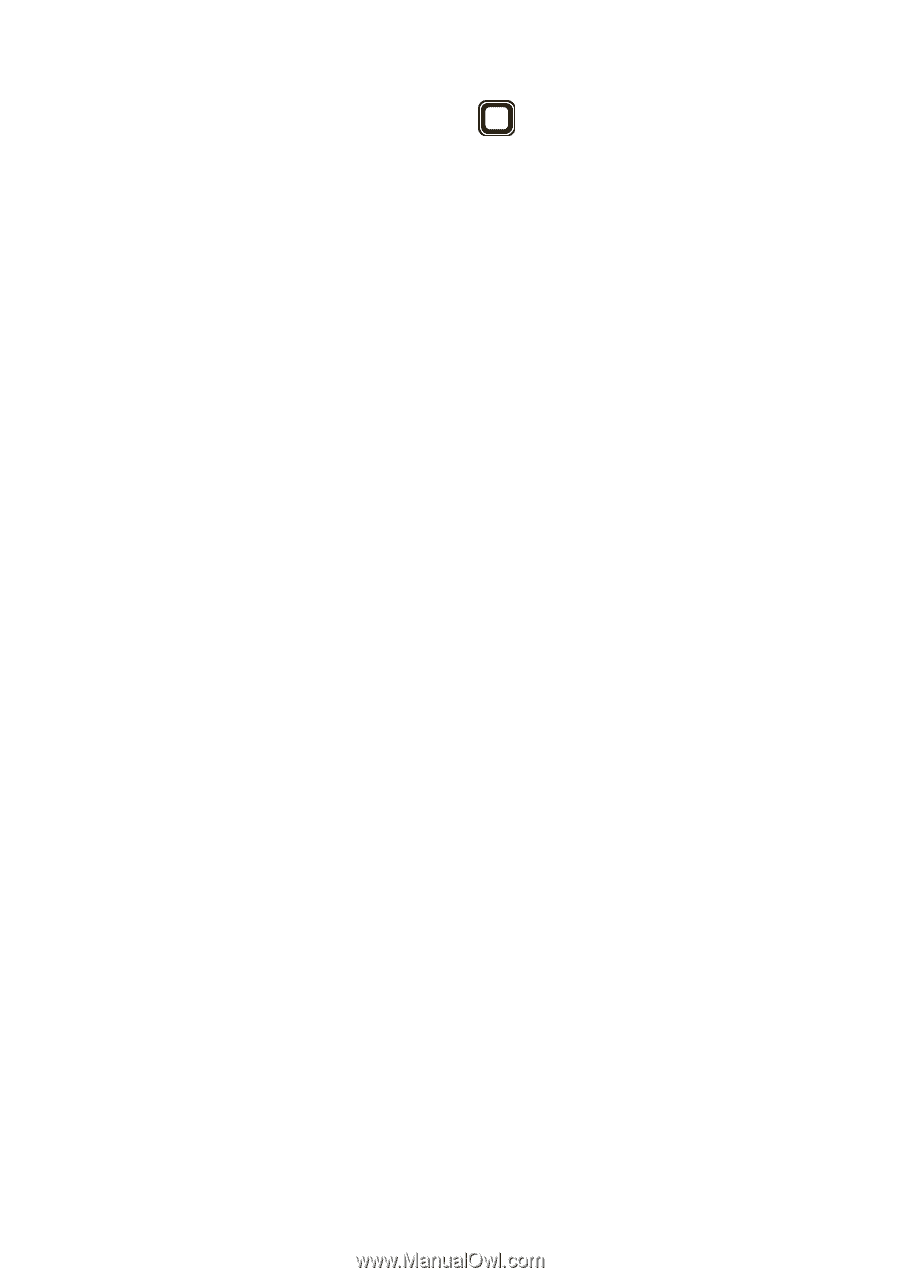
7
Keys
Shortcut keys
From the home screen press
, up, down, left or right
to quickly open
Music player
,
Contacts
,
Messages
,
or
User profiles
.
Adjust volume
Press the volume keys on the side of your phone to
change the ring volume (in the home screen), or the
earpiece volume (during a call).














