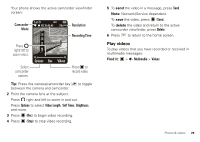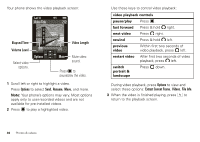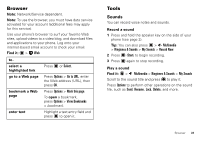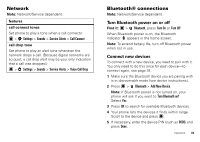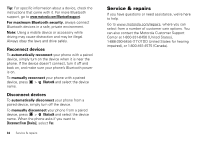Motorola WX400 RAMBLER User Guide - Page 31
Play videos, Options, Videos
 |
View all Motorola WX400 RAMBLER manuals
Add to My Manuals
Save this manual to your list of manuals |
Page 31 highlights
Your phone shows the active camcorder viewfinder screen: Camcorder Mode REC 00:00:00 176x144 Resolution Recording Time Press right/ left to zoom in/out. Select camcorder options. Options Rec Videos Press to record video. Tip: Press the camera/camcorder key between the camera and camcorder. to toggle 2 Point the camera lens at the subject. Press right and left to zoom in and out. Press Options to select Video Length, Self Timer, Brightness, and more. 3 Press (Rec) to begin video recording. 4 Press (Stop) to stop video recording. 5 To send the video in a message, press Send. Note: Network/Service dependent. To save the video, press (Save). To delete the video and return to the active camcorder viewfinder, press Delete. 6 Press to return to the home screen. Play videos To play videos that you have recorded or received in multimedia messages: Find it: > Multimedia > Videos Photos & videos 29