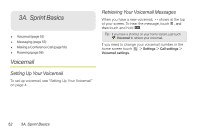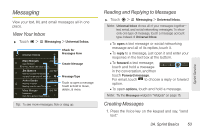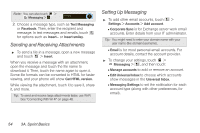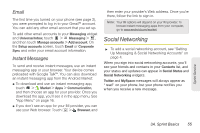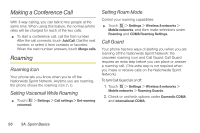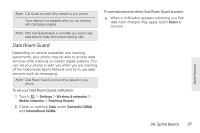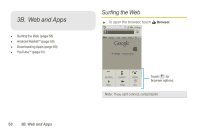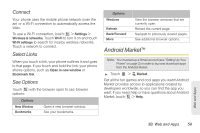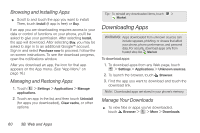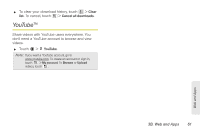Motorola XPRT User Guide - Page 62
Making a Conference Call, Roaming
 |
View all Motorola XPRT manuals
Add to My Manuals
Save this manual to your list of manuals |
Page 62 highlights
Making a Conference Call With 3-way calling, you can talk to two people at the same time. When using this feature, the normal airtime rates will be charged for each of the two calls. ᮣ To start a conference call, call the first number. After the call connects, touch Add Call. Dial the next number, or select it from contacts or favorites. When the next number answers, touch Merge calls. Roaming Roaming Icon Your phone lets you know when you're off the Nationwide Sprint Network. Anytime you are roaming, the phone shows the roaming icon ( ). Setting Voicemail While Roaming ᮣ Touch > Settings > Call settings > Set roaming voicemail. Setting Roam Mode Control your roaming capabilities. ᮣ Touch > Settings > Wireless & networks > Mobile networks, and then make selections under Roaming and CDMA Roaming Settings. Call Guard Your phone has two ways of alerting you when you are roaming off the Nationwide Sprint Network: the onscreen roaming icon and Call Guard. Call Guard requires an extra step before you can place or answer a roaming call. (This extra step is not required when you make or receive calls on the Nationwide Sprint Network.) To turn Call Guard on or off: 1. Touch > Settings > Wireless & networks > Mobile networks > Roaming Guards. 2. Check or uncheck options under Domestic CDMA and International CDMA. 56 3A. Sprint Basics