Motorola Z6w User Guide - Page 32
calls, calls over a WiFi Internet connection, calls over a WiFi, Internet connection
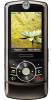 |
View all Motorola Z6w manuals
Add to My Manuals
Save this manual to your list of manuals |
Page 32 highlights
calls calls over a WiFi Internet connection You can use your phone to make and receive calls over an Internet connection (instead of a cellular network connection). To use an Internet connection, you must connect to your service provider through a WiFi CERTIFIED® wireless connection to a network access point. Note: Your phone's WiFi features are not allowed for outdoor operation in France. To avoid unlawful interference with radio signals, do not use the WiFi features in France unless you are indoors. WiFi setup wizard When you power on your phone, the WiFi Setup Wizard application automatically launches to help you connect your phone to your home access point. Follow the on-screen prompts to set up a WiFi connection to the access point. available networks list To see a list of available access points within range of your phone: Find it: s > Ó WiFi > Available Networks 30 calls















