Motorola Z6w User Guide - Page 67
Activate DTMF tones, Use the fixed dial list
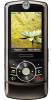 |
View all Motorola Z6w manuals
Add to My Manuals
Save this manual to your list of manuals |
Page 67 highlights
features international calls If your phone service includes international dialing, press and hold 0 to insert your local international access code (indicated by +). Then, press number keys to dial the country code and phone number. TTY calls Set up your phone for use with an optional TTY device: s > u Settings > Phone Settings > TTY Settings features fixed dial When you turn on fixed dialing, you can call only numbers stored in the fixed dial list. Note: You must enter your SIM PIN2 code to turn fixed dialing on or off. If you forget your PIN2 code, contact your service provider. Turn fixed dialing on or off: s > u Settings > Call Settings > Fixed Dialing > On or Off Use the fixed dial list: s > u Settings > Dialing Services > Fixed Dial DTMF tones Activate DTMF tones: s > u Settings > Call Settings > Dialing Setup > DTMF Send DTMF tones during a call: Press number keys other features-advanced calling 65















