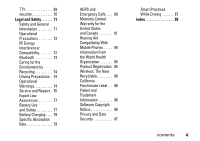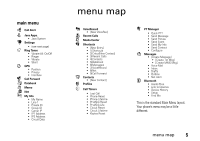Motorola i410 User Guide (Boost Mobile) - Page 13
SIM card, battery, insert the SIM card, battery installation
 |
View all Motorola i410 manuals
Add to My Manuals
Save this manual to your list of manuals |
Page 13 highlights
SIM card insert the SIM card Turn off your phone and remove your battery before you install or remove a SIM card. Carefully slide the SIM card into your phone, until it lies flat in the SIM card slot. Warning: To avoid loss or damage, do not remove your SIM card from your phone unless absolutely necessary. battery battery installation 1 Open the micro-USB and headphone jack connector covers. Slide the battery door down until it is released. essentials 9

9
essentials
SIM card
insert the SIM card
Turn off your phone and remove your battery
before you install or remove a SIM card.
Carefully slide the SIM card into your phone,
until it lies flat in the SIM card slot.
Warn
i
n
g
:
To avoid loss or damage, do not
remove your SIM card from your phone
unless absolutely necessary.
battery
battery installation
1
Open the micro-USB and headphone
jack connector covers. Slide the battery
door down until it is released.