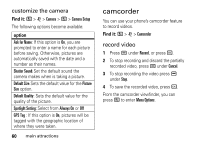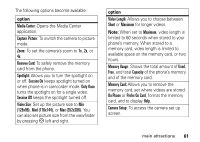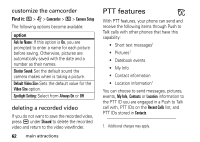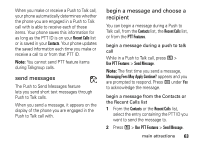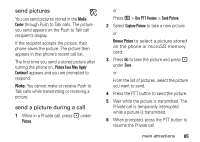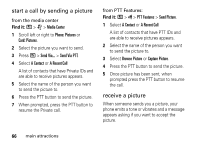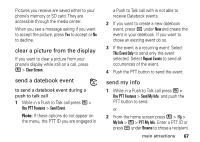Motorola i680 User Guide - Southern Linc - Page 66
PTT features, customize the camcorder, deleting a recorded video
 |
UPC - 723755834200
View all Motorola i680 manuals
Add to My Manuals
Save this manual to your list of manuals |
Page 66 highlights
customize the camcorder Find it: / > j > Camcorder > / > Camera Setup The following options become available: option Ask for Name: If this option is On, you are prompted to enter a name for each picture before saving. Otherwise, pictures are automatically saved with the date and a number as their names. Shutter Sound: Set the default sound the camera makes when is taking a picture. Default Video Size: Sets the default value for the Video Size option. Spotlight Setting: Select from Always On or Off deleting a recorded video If you do not want to save the recorded video, press K under Discard to delete the recorded video and return to the video viewfinder. 62 main attractions PTT features With PTT features, your phone can send and receive the following items through Push to Talk calls with other phones that have this capability: • Short text messages1 • Pictures1 • Datebook events • My Info • Contact information • Location information1 You can choose to send messages, pictures, events, My Info, Contacts or Location information to the PTT ID you are engaged in a Push to Talk call with, PTT IDs on the Recent Calls list, and PTT IDs stored in Contacts. 1. Additional charges may apply.