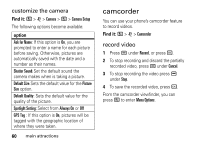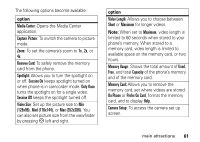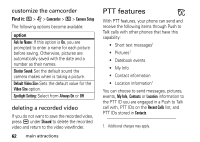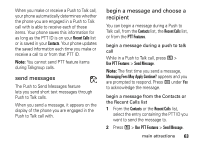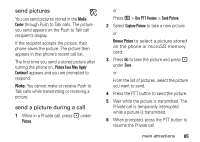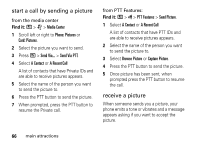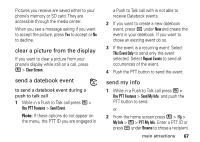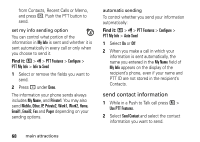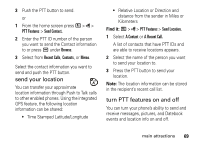Motorola i680 User Guide - Southern Linc - Page 68
create messages, send a completed message, receive messages, reply to a message
 |
UPC - 723755834200
View all Motorola i680 manuals
Add to My Manuals
Save this manual to your list of manuals |
Page 68 highlights
begin a message from PTT Features PTT Features lets you select the PTT ID you want to send the message to from Contacts or the Recent Calls list. Find it: / > N > PTT Features > Send Message. Then select A Contact or A Recent Call to see a list of entries from the Contacts or the Recent Calls list that can receive messages. create messages After you have begun a message and chosen a recipient, a screen appears that lets you create the text of the message you want to send. Your message may be up to 765 characters long. You can choose from a list of ready-made words or short phrases called Quick Notes. You can use a Quick Note as it is or edit it before you send it. Editing a Quick Note 64 main attractions changes the Quick Note for this message only and will not change the Quick Note on the list. send a completed message After you have completed your message, press the PTT button to send it. receive messages When you receive a message, a message notification appears on the display. To view the message: Press K under View. To dismiss the message: Press K under Dismiss. reply to a message 1 View the message. 2 Press K under Reply. 3 Create the message and press the PTT button to send it.