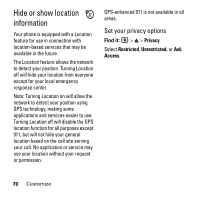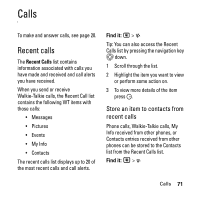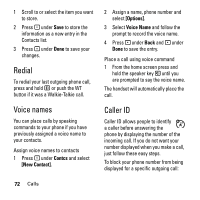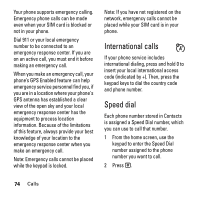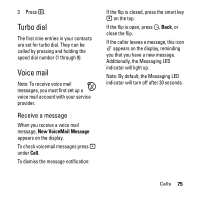Motorola i776 User Guide - Boost - Page 75
calls, Recent calls
 |
View all Motorola i776 manuals
Add to My Manuals
Save this manual to your list of manuals |
Page 75 highlights
Calls To make and answer calls, see page 20. Recent calls The Recent Calls list contains information associated with calls you have made and received and call alerts you have received. When you send or receive Walkie-Talkie calls, the Recent Call list contains the following WT items with those calls: • Messages • Pictures • Events • My Info • Contacts The recent calls list displays up to 20 of the most recent calls and call alerts. Find it: M > c Tip: You can also access the Recent Calls list by pressing the navigation key down. 1 Scroll through the list. 2 Highlight the item you want to view or perform some action on. 3 To view more details of the item press O. Store an item to contacts from recent calls Phone calls, Walkie-Talkie calls, My Info received from other phones, or Contacts entries received from other phones can be stored to the Contacts list from the Recent Calls list. Find it: M > c Calls 71