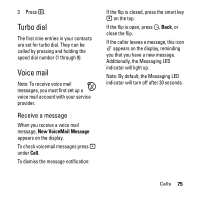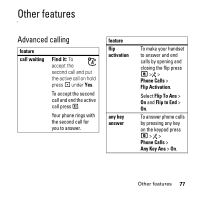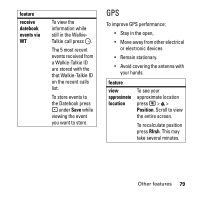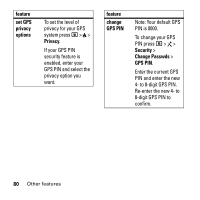Motorola i776 User Guide - Boost - Page 84
set GPS, privacy, options, feature, change, GPS PIN, Security, Change Passwds, If your GPS PIN
 |
View all Motorola i776 manuals
Add to My Manuals
Save this manual to your list of manuals |
Page 84 highlights
feature set GPS privacy options To set the level of privacy for your GPS system press M > i > Privacy. If your GPS PIN security feature is enabled, enter your GPS PIN and select the privacy option you want. feature change GPS PIN Note: Your default GPS PIN is 0000. To change your GPS PIN press M > R > Security > Change Passwds > GPS PIN. Enter the current GPS PIN and enter the new 4- to 8-digit GPS PIN. Re-enter the new 4- to 8-digit GPS PIN to confirm. 80 Other features

80
Other features
set GPS
privacy
options
To set the level of
privacy for your GPS
system press
M
>
i
>
Privacy
.
If your GPS PIN
security feature is
enabled, enter your
GPS PIN and select the
privacy option you
want.
feature
change
GPS PIN
Note: Your default GPS
PIN is 0000.
To change your GPS
PIN press
M
>
R
>
Security
>
Change Passwds
>
GPS PIN
.
Enter the current GPS
PIN and enter the new
4- to 8-digit GPS PIN.
Re-enter the new 4- to
8-digit GPS PIN to
confirm.
feature