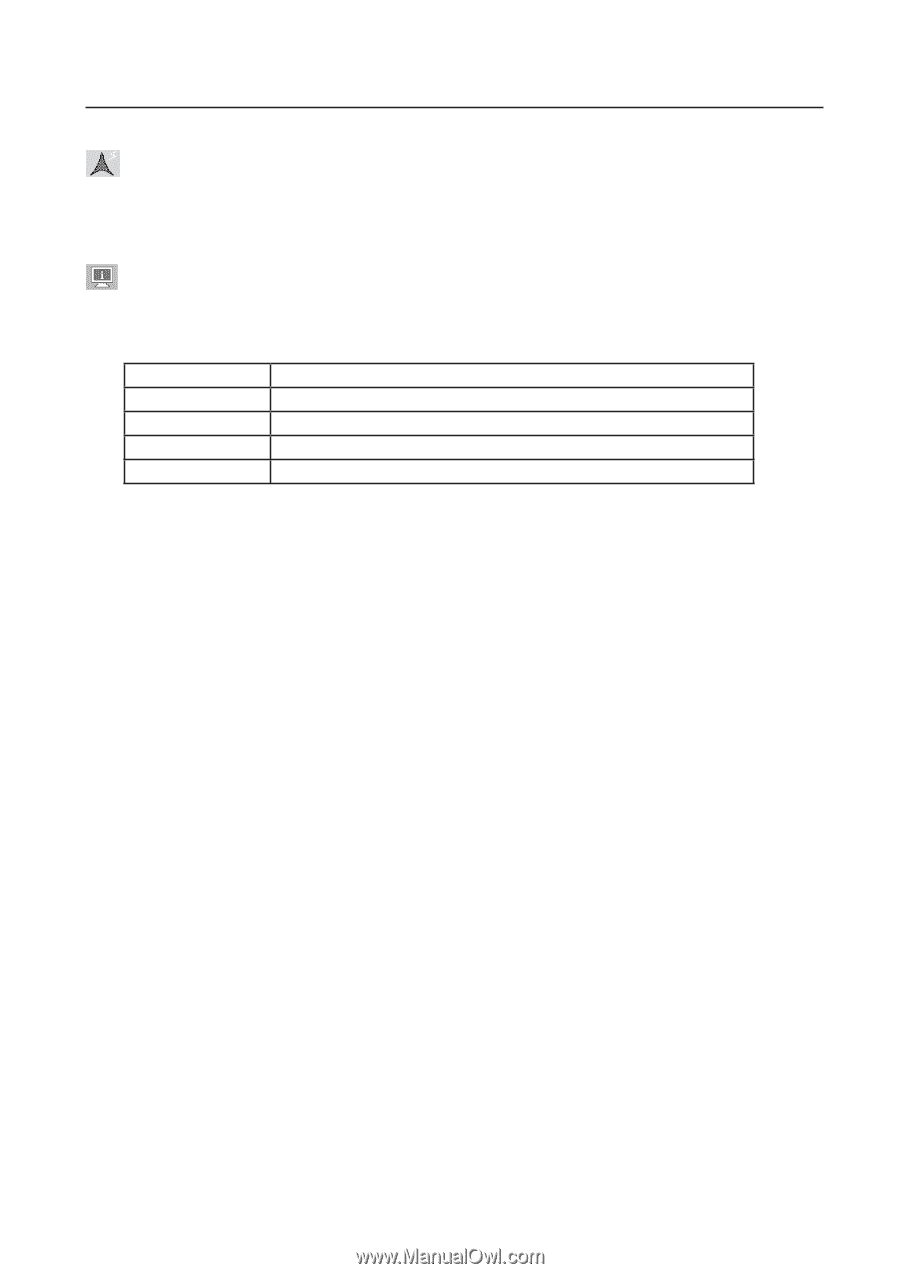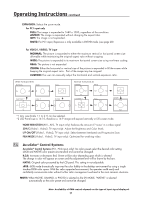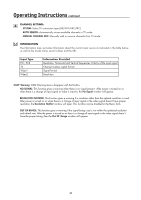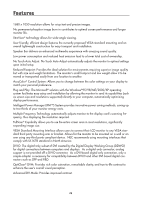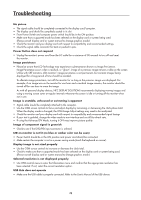NEC 20WMGX2 MultiSync 20WMG2 - Page 23
CHANNEL SETTING, INFORMATION, Input Type, Information Provided - model
 |
UPC - 805736014716
View all NEC 20WMGX2 manuals
Add to My Manuals
Save this manual to your list of manuals |
Page 23 highlights
Operating Instructions continued Channel Setting: SYSTEM: Select TV connection type (AIR/STD/HRC/IRC). AUTO SEARCH: Automatically stores available channels in TV mode. MANUAL CHANNEL EDIT: Manually add or remove channels from TV mode. Information The Information menu provides information about the current input source as indicated in the table below, as well as the model name, serial number and the URL. Input Type PC1, PC2 TV Video1 Video2 Information Provided Resolution, Horizontal and Vertical frequencies, Polarity of the input signal Channel number, signal format Signal format Resolution OSM® Warning: OSM Warning menus disappear with Exit button. NO SIGNAL: This function gives a warning when there is no signal present. After power is turned on or when there is a change of input signal or video is inactive, the No Signal window will appear. RESOLUTION NOTIFIER: This function gives a warning if a resolution other than the optimal resolution is used. After power is turned on or when there is a change of input signal or the video signal doesn't have proper resolution, the Resolution Notifier window will open. This function can be disabled in the Menu Tools. OUT OF RANGE: This function gives a warning if the signal being used is not within the optimized resolution and refresh rate. After the power is turned on or there is a change of input signal or the video signal doesn't have the proper timing, then the Out Of Range window will appear. 21