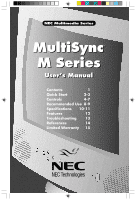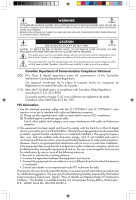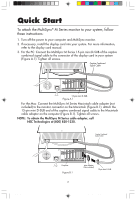NEC JC-1572VMA-1 User Manual
NEC JC-1572VMA-1 - MultiSync M500 - 15" CRT Display Manual
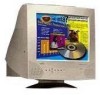 |
View all NEC JC-1572VMA-1 manuals
Add to My Manuals
Save this manual to your list of manuals |
NEC JC-1572VMA-1 manual content summary:
- NEC JC-1572VMA-1 | User Manual - Page 1
NEC Multimedia Series MultiSync®® M Series UUsseerr''ss MMaannuuaall Contents 1 Quick Start 2-3 Controls 4-7 Recommended Use 8-9 Specifications 10-11 Features 12 Troubleshooting 13 References 14 Limited Warranty 15 78133441 1 6/24/98, 7:49 AM - NEC JC-1572VMA-1 | User Manual - Page 2
ARE HIGH VOLTAGE COMPONENTS INSIDE. REFER SERVICING TO QUALIFIED SERVICE PERSONNEL. CAUTION RISK OF ELECTRIC to avoid any problems. Canadian Department of reception. (1) Please use the supplied power cable or equivalent to ensure FCC in accordance with the instructions, may cause harmful interference - NEC JC-1572VMA-1 | User Manual - Page 3
with removable tilt/swivel base MultiSync M500™, JC-1572VMA-2 MultiSync M700™, JC-1735VMA-2 • Power Cord • Captive Combined Signal Cable • User's Manual • Registration Card Power Cord NEC Multimedia Series MMSueltriiSeysnc User's Manual ®® PRODUCT REGISTRATION Captive Combined Signal Cable - NEC JC-1572VMA-1 | User Manual - Page 4
instructions: 1. Turn off the power to your computer and MultiSync monitor. 2. If necessary, install the display card into your system. For more information, refer to the display card manual Macintosh cable adapter (not included) to the monitor connector on the Macintosh (Figure B.1). Attach the 15- - NEC JC-1572VMA-1 | User Manual - Page 5
Once you have determined the source, identify the connector present from the source and connect the stereo power outlet. (Figure C.1) 7. Turn on your MultiSync monitor and computer. NOTE: If you have any problems, please refer to the Troubleshooting section of this User's Manual. Power Outlet Power - NEC JC-1572VMA-1 | User Manual - Page 6
fields which alter the correct scan of the electron beams and affect the purity of the screen colors, focus and convergence. When activated, your screen image will jump and waver a bit as the screen is demagnetized. Caution: Please allow a minimum of 20 minutes to elapse between uses of the Degauss - NEC JC-1572VMA-1 | User Manual - Page 7
vertically (up or down). Narrow/Wide: Increases or decreases the horizontal size of the image. Tall/Short: Increases or decreases the vertical size of the image. Color Control/AccuColor® Color presets 1 through 5 select the desired color setting. The bar is replaced by the color setting choice from - NEC JC-1572VMA-1 | User Manual - Page 8
: Converts the mono input to stereo sound for a simulated surround effect. This bar provides adjustment for changing the Position: You can choose where you would like the OSM image to appear on your screen. Selecting OSM Position allows you to manually adjust the OSM menu left, right, up or down. - NEC JC-1572VMA-1 | User Manual - Page 9
Controls Factory Preset: Selecting Factory Preset allows you to reset all OSM settings back to the factory settings. A warning statement will appear to confirm that you do want to reset ALL settings. Individual settings can be reset by highlighting the control to be reset and pressing the RESET - NEC JC-1572VMA-1 | User Manual - Page 10
other risks. Refer all servicing to qualified service personnel. • Allow adequate powered on may cause image discoloration. To correct this, turn the monitor off for 20 minutes before powering it back on. • The power cable connector is the primary means of detaching the system from the power - NEC JC-1572VMA-1 | User Manual - Page 11
. Blink often. • Position the monitor at a 90° angle to windows and other light sources lights do not reflect on your screen. • If reflected light makes it hard for you to see your screen, use an anti-glare filter Factors Engineering of Visual Display Terminal Workstations - ANSI-HFS Standard No. 100 - NEC JC-1572VMA-1 | User Manual - Page 12
Specifications Monitor Specifications Picture Tube Diagonal: Viewable Image Size: Radius: Input Signal Video: Sync: Display Colors Synchronization Range Maximum Resolution Analog input: Horizontal: Vertical: Resolutions Supported Resolution based on horizontal and vertical frequencies only - NEC JC-1572VMA-1 | User Manual - Page 13
Monitor Specifications Picture Tube Diagonal: Viewable Image Size: Radius: Input Signal Video: Sync: Display Colors Synchronization Range Maximum Resolution Analog input: Horizontal: Vertical: Resolutions Supported Resolution based on horizontal and vertical frequencies only Active Display - NEC JC-1572VMA-1 | User Manual - Page 14
: Allow you to quickly and easily adjust all elements of your screen image via simple to use on-screen menus. ErgoDesign® Features: Enhance human supported) directly to your computer, automatically optimizing display performance. IPM™ (Intelligent Power Manager) System: Provides innovative power - NEC JC-1572VMA-1 | User Manual - Page 15
Troubleshooting No picture • Display card should be completely seated in its slot. • Power Button and computer power switch should be in the ON position. • Signal cable should be completely connected to display card/computer. • Check connector for bent or pushed-in pins. Image is scrolling or - NEC JC-1572VMA-1 | User Manual - Page 16
parameters are: 300/1200/2400/9600/14.4k/28.8k bps, no parity, 8-data bits, 1 stop bit • Customer Service/ Technical Support Fax (800) 632-4662 (978) 635-4298 • Direct Sales (800) 374-8000 • Electronic Channels: Internet e-mail: [email protected] Internet ftp site: ftp.nectech - NEC JC-1572VMA-1 | User Manual - Page 17
shall not have been subjected to displaying of fixed images for long periods of time resulting in Image persistence (afterimage effects), accident, misuse or abuse or operated contrary to the instructions containedin the User's Manual. Any such conditions will void this warranty. NECTECH SHALL - NEC JC-1572VMA-1 | User Manual - Page 18
Notes 78133441 18 6/24/98, 7:50 AM - NEC JC-1572VMA-1 | User Manual - Page 19
Notes 78133441 19 6/24/98, 7:50 AM - NEC JC-1572VMA-1 | User Manual - Page 20
including all design, manufacturing, reproduction, use and sales rights thereto, except to the extent said rights by NEC Technologies. To allow for design and specification improvements, the information in this document is or service. 78133441 20 Part No. 78133441 Printed in Taiwan R.O.C. 6/24

MultiSync
®
M Series
User’s Manual
MultiSync
®
M Series
User’s Manual
NEC Multimedia Series
Contents
1
Quick Start
2-3
Controls
4-7
Recommended Use
8-9
Specifications
10-11
Features
12
Troubleshooting
13
References
14
Limited Warranty
15
78133441
6/24/98, 7:49 AM
1