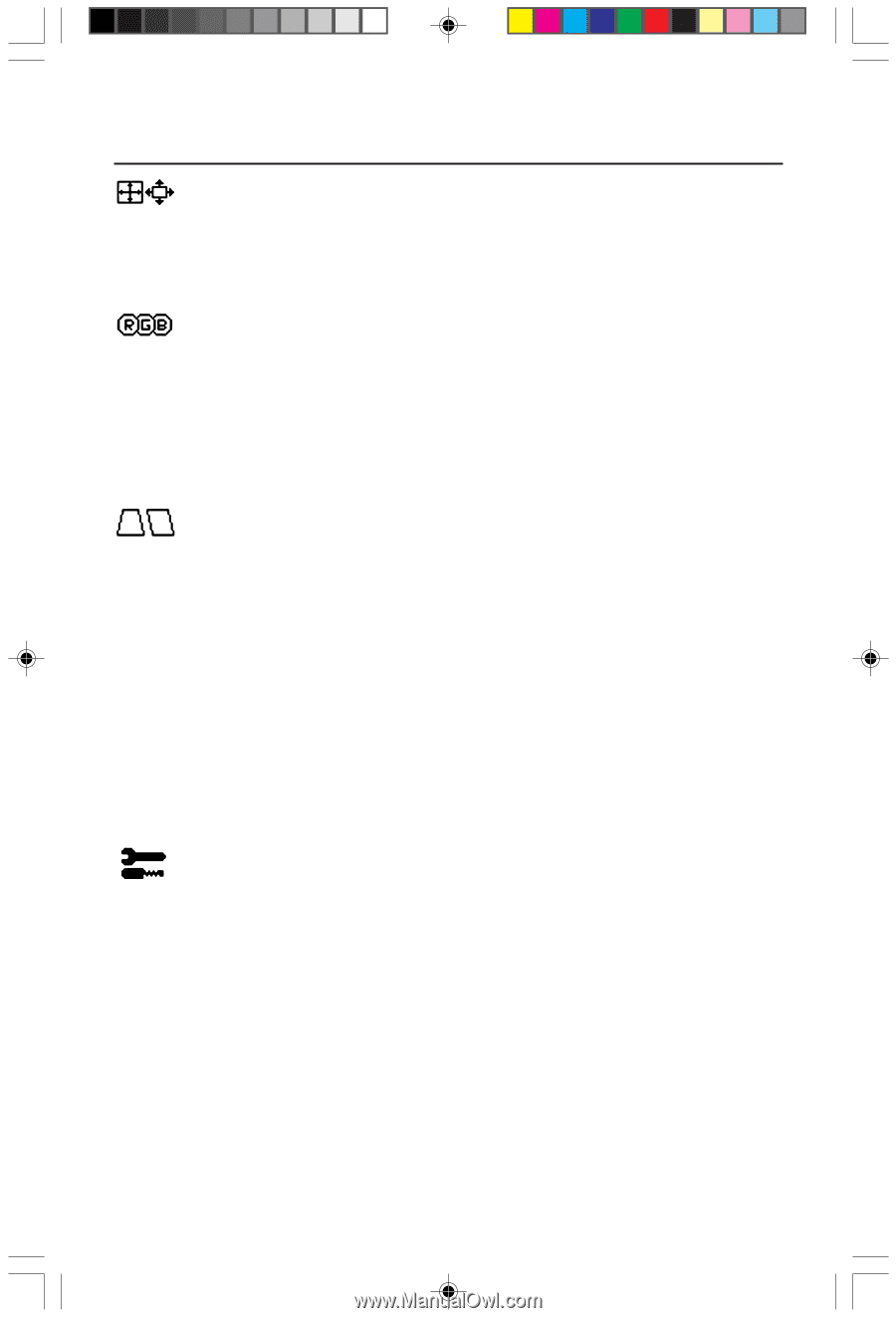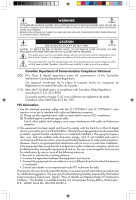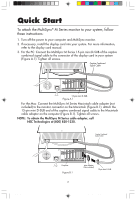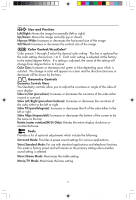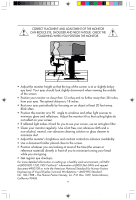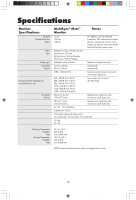NEC JC-1572VMA-1 User Manual - Page 7
Size and Position, Color Control/AccuColor, Geometry Controls, Tools
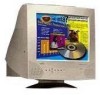 |
View all NEC JC-1572VMA-1 manuals
Add to My Manuals
Save this manual to your list of manuals |
Page 7 highlights
Controls Size and Position Left/Right: Moves the image horizontally (left or right). Up/Down: Moves the image vertically (up or down). Narrow/Wide: Increases or decreases the horizontal size of the image. Tall/Short: Increases or decreases the vertical size of the image. Color Control/AccuColor® Color presets 1 through 5 select the desired color setting. The bar is replaced by the color setting choice from 1 to 5. Each color setting is adjusted at the factory to the stated degree Kelvin. If a setting is adjusted, the name of the setting will change from degree Kelvin to Custom. Color Gain: Increases or decreases red, green or blue depending upon which is selected. The change in color will appear on screen and the direction (increase or decrease) will be shown by the bars. Geometry Controls Geometry Controls Menu The Geometry controls allow you to adjust the curvature or angle of the sides of your display. Sides In/Out (pincushion): Increases or decreases the curvature of the sides either inward or outward. Sides Left/Right (pincushion balance): Increases or decreases the curvature of the sides either to the left or right. Sides Tilt (parallelogram): Increases or decreases the tilt of the sides either to the left or right. Sides Align (trapezoidal): Increases or decreases the bottom of the screen to be the same as the top. Rotate (raster rotation)(M700 Only): Rotates the entire display clockwise or counterclockwise. Tools Provides a list of optional adjustments which include the following: Surround Mode: Provides 4 preset sound settings for various applications. Voice/Standard Mode: For use with standard applications and telephony functions. This mode is factory preset and will remain as the primary setting unless another sound setting is selected. Music/Game Mode: Maximizes the treble setting. Movie/TV Mode: Maximizes the bass setting. 78133441 5 7 6/24/98, 7:50 AM