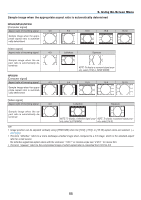NEC NP300 Users Manual - Page 67
NP600/NP500W: approx.70% Brightness
 |
UPC - 805736026634
View all NEC NP300 manuals
Add to My Manuals
Save this manual to your list of manuals |
Page 67 highlights
Using the Wall Color Correction [WALL COLOR] 5. Using On-Screen Menu This function allows for quick adaptive color correction in applications where the screen material is not white. NOTE: Selecting [WHITEBOARD] reduces lamp brightness. Setting Lamp Mode to Normal or Eco [LAMP MODE] This feature enables you to select two brightness modes of the lamp: NORMAL and ECO modes. The lamp life can be extended by using the ECO mode. Selecting ECO mode decreases fan noise when compared to NORMAL mode. Lamp Mode NORMAL ECO Description Status of LAMP indicator This is the Default setting (100% Brightness). Off Select this mode to increase the lamp life (NP600/NP500W: approx.70% Brightness/ Steady Green light NP500/NP400: approx.80% Brightness) NOTE: • The [LAMP LIFE REMAINING] and [LAMP HOURS USED] can be checked in [USAGE TIME]. Select [INFO.] → [USAGE TIME]. (→ page 67) • The projector is always in [NORMAL] for one minute after the lamp is turned on and while the POWER indicator is blinking green. The lamp condition will not be affected even when [LAMP MODE] is changed. • If there is no signal for about one minute, the projector will display a blue, black or logo background (depending on setting) and go into [ECO]. The projector will return to the [NORMAL] mode once a signal is accepted. • If the projector becomes overheated in [NORMAL] mode because of use in a high-temperature room, there may be a case where the [LAMP MODE] automatically changes to [ECO] mode to protect the projector. This mode is called "forced ECO mode". When the projector is in [ECO] mode, the picture brightness decreases. The LAMP indicator's steady light indicates the projector is in [ECO] mode. When the projector comes back to normal temperature, the [LAMP MODE] returns to [NORMAL] mode. Thermometer symbol [ ] indicates the [LAMP MODE] is automatically set to [ECO] mode because the internal temperature is too high. Setting Closed Caption [CLOSED CAPTION] This option sets several closed caption modes that allow text to be superimposed on the projected image of Video or S-Video. OFF This exits the closed caption mode. CAPTION 1-4.......... Text is superimposed. TEXT 1-4 Text is displayed. NOTE: The closed caption is not available under the following conditions: • when messages or menus are displayed. • when an image is magnified, frozen, or muted. 58