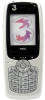CL-5
Contents
Using the File Manager
...........................................................................................................................
83
Handset memory
........................................................................................................................................................
83
Memory card
..............................................................................................................................................................
85
What is Memory Stick Duo™?
............................................................................................................................
87
Operations
..................................................................................................................................................................
88
Memory card tool
........................................................................................................................................................
89
Running Java™ Applications
.................................................................................................................
90
Applications
................................................................................................................................................................
90
To Run Downloaded Applications
.......................................................................................................................
90
Set permissions
..................................................................................................................................................
91
Settings
...............................................................................................................................................................
91
Using the Multimedia Centre
..................................................................................................................
93
Capture
.......................................................................................................................................................................
94
Camera Capture
.................................................................................................................................................
94
Camera Options menu
........................................................................................................................................
97
Camera Settings
.................................................................................................................................................
98
To Take a Photo
..................................................................................................................................................
98
To Make a Video
.................................................................................................................................................
99
To Record Sound
..............................................................................................................................................
100
Player
.......................................................................................................................................................................
101
To View an Image File
.......................................................................................................................................
102
To Play a Video File
..........................................................................................................................................
103
To Play an Audio File
........................................................................................................................................
105
Connecting your e228 to a PC
.............................................................................................................
107
USB
..........................................................................................................................................................................
107
To Establish a Dial-up Connection to a PC using a USB Cable
........................................................................
108
Data exchange
..................................................................................................................................................
108
To activate Data Exchange
...............................................................................................................................
109
To Transfer Data between the phone and a PC
................................................................................................
109
Synchronisation
........................................................................................................................................................
109
To perform local USB synchronisation
..............................................................................................................
109